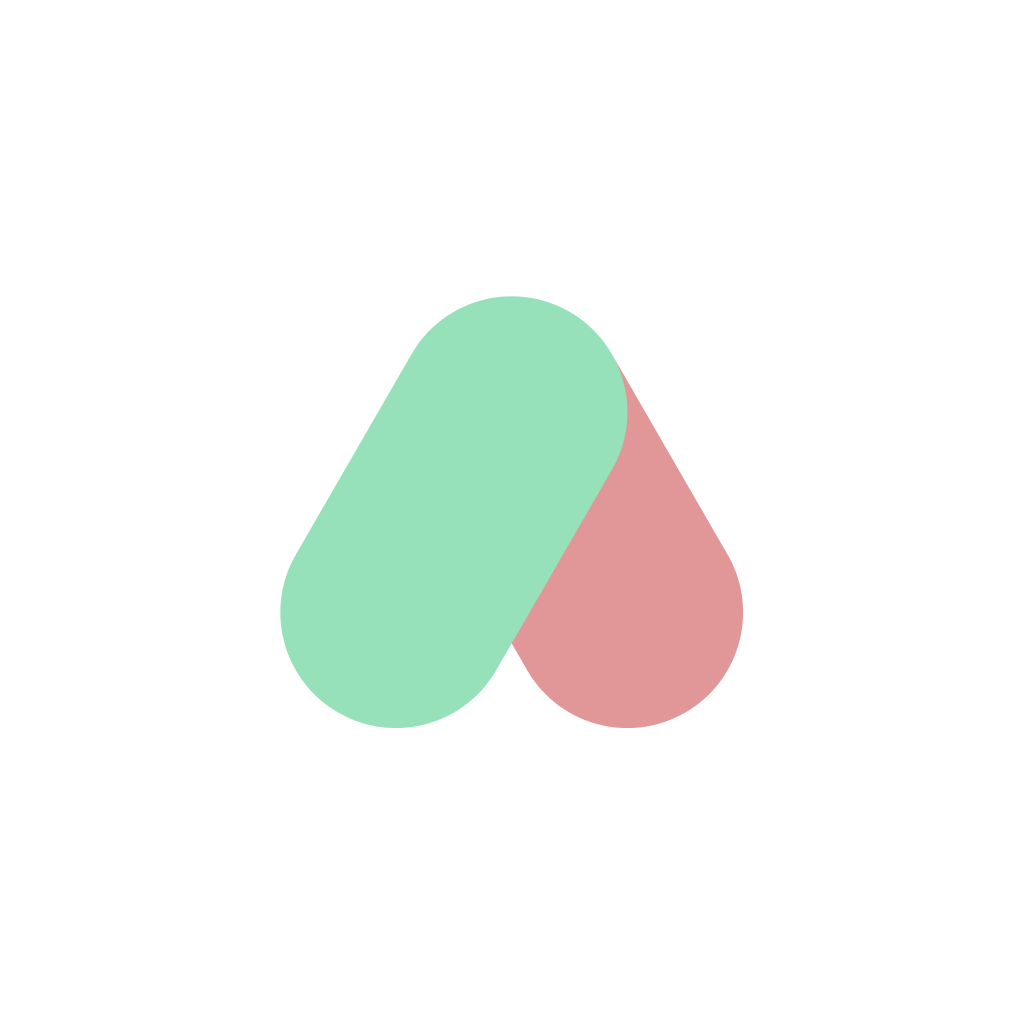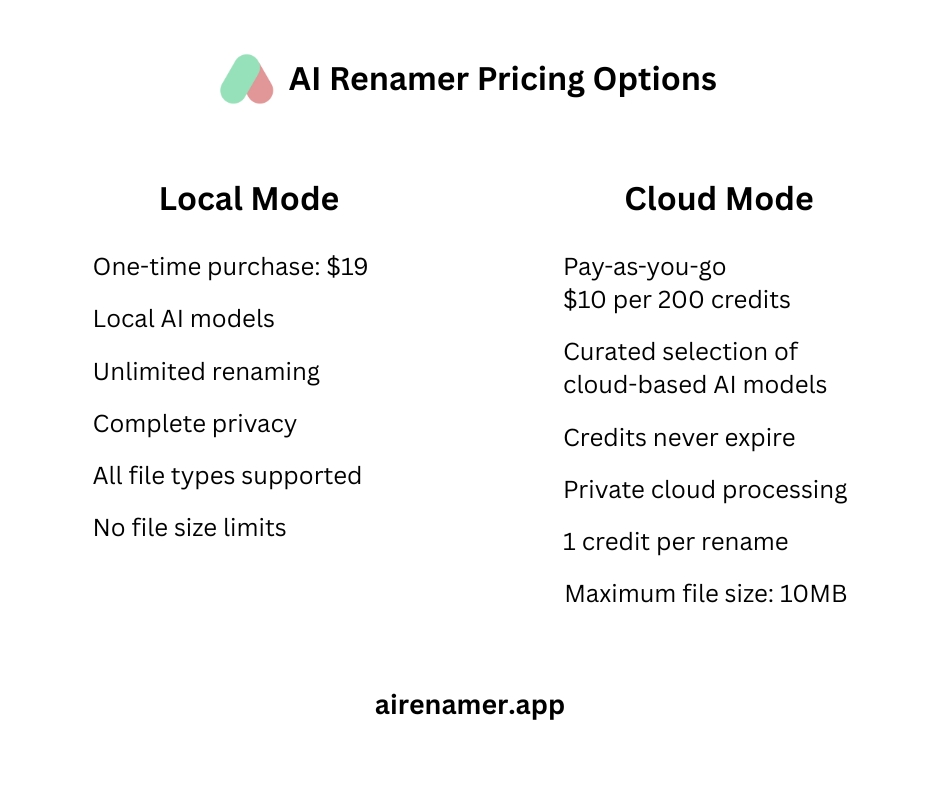What is AI Renamer?

AI Renamer is a smart desktop app designed to automatically rename your files based on their actual content using artificial intelligence. Instead of dealing with confusing and meaningless file names like "IMG_001.jpg" or "document.pdf," AI Renamer intelligently analyzes your files and assigns clear, descriptive names that make organizing and finding files effortless.
If you want to install it step by step, check out our macOS installation guide and Windows installation guide.
Who Can Benefit from AI Renamer?
AI Renamer helps a wide range of people keep their files organized and easy to find. Whether you're dealing with messy image folders, scanned PDFs, or code snippets, it saves time and brings order to your digital space.
Photographers & Visual Archivists: Automatically rename images (JPG, PNG, BMP, WEBP) from camera-generated titles (e.g., "DSC_1234") to meaningful descriptions ("sunset-paris-2025.jpg").
Academics & Students: Rename scanned articles or documents (TXT, PDF, DOC) from generic "scan001.pdf" to meaningful titles ("Adam-Smith-The-Wealth-of-Nations.pdf").
Notion / Obsidian / PKM Users: Organize downloaded notes (TXT, HTML, Markdown) by naming them based on their content for easy retrieval.
Developers & Web Designers: Keep code snippets and sample files (JS, HTML, CSS, TXT) neatly named according to their functionality or headers.
Digital Archivists: Organize accumulated screenshots, PDFs, and quotes systematically by content, dates, or keywords.
Dropshipping / E-commerce Sellers: Improve SEO by renaming product images (JPG, PNG) with descriptive, search-friendly titles like "ceramic-mug-white.jpg."
Social Media Content Creators: Instantly rename meme files, graphics, gifs and posts clearly based on their content ("elon-musk-meme-2025.png").
Designers / UI-UX Specialists: Automatically rename wireframes and screen designs clearly ("login-page-darkmode.png").
Wondering who benefits most from AI Renamer? See our 10 professional use cases.
How Does AI Renamer Work?
AI Renamer uses advanced AI models to analyze your files content and generate relevant, descriptive file names automatically. It operates in two convenient modes:
Local Mode: Allows users to rename files locally on their devices without uploading to any cloud services. This ensures complete privacy, unlimited renaming, and custom model integrations (Ollama, LM Studio, OpenAI).
Cloud Mode: Offers a curated selection of AI models hosted in the cloud, enabling easy, quick renaming with credits purchased as needed.
Supported File Types
PDFs
Images: JPG, PNG, GIF, BMP, TIFF, WEBP
Documents: TXT, HTML, CSS, JS, TS, MD, and other text-based files
Pricing Options
AI Renamer offers two simple pricing options depending on how you like to work. You can either keep everything on your own device or use powerful models through the cloud.
Why Use AI Renamer?
AI Renamer helps you organize files easily by automatically giving them meaningful names based on their content:
Photographers: Quickly rename hundreds of images without manual effort.
Academics & Students: Easily organize research papers and find them faster.
Developers: Keep coding resources neatly organized with minimal effort.
E-commerce Sellers: Improve online visibility with SEO-friendly image names.
Everyday Users: Save time finding files, reducing the hassle of managing digital clutter.
Ready to Try AI Renamer?
Ready to organize your files effortlessly? Try AI Renamer today and get 10 free credits to see how it can simplify your digital life.