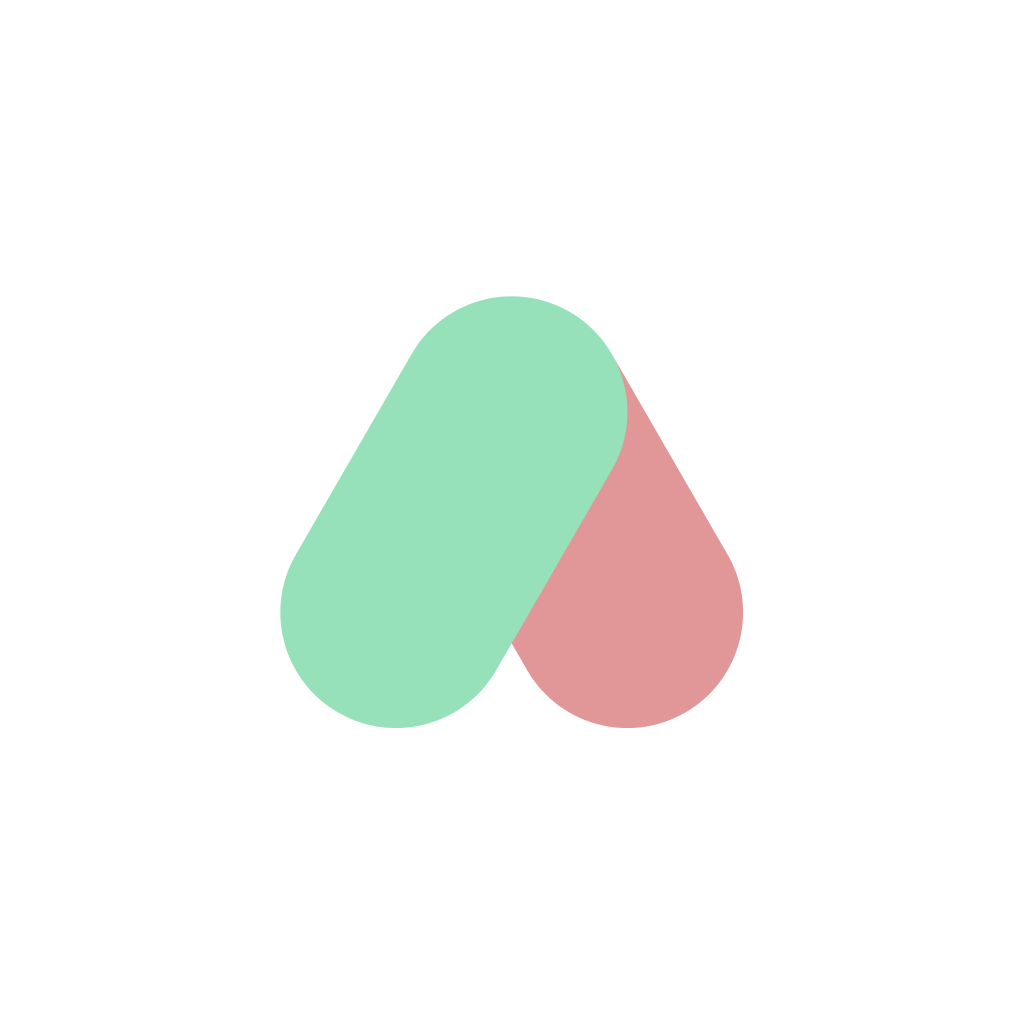10 Professional Use Cases for AI File Renaming Tool

How AI Renamer Helps Photographers, Students, Accountants, and More Save Hours
Manually renaming files isn’t just annoying. It’s a hidden productivity killer across many industries. We collected real-world use cases of how AI Renamer helps professionals save hours and bring order to digital chaos. (New to AI Renamer? Read our intro blog here.)
If you haven’t installed it yet, here’s the step-by-step guide for macOS and Windows.
Use Case Scenarios of AI Renamer
1. 📸 Photographers & Visual Archivists
Thousands of photos with names like _1.jpeg or DSC_1234.png. Good luck finding that scooter photo from your holiday five years later.
A folder full of meaningless camera filenames.
 Organized, searchable names like
Organized, searchable names like colorful-gaudi-building.jpeg:
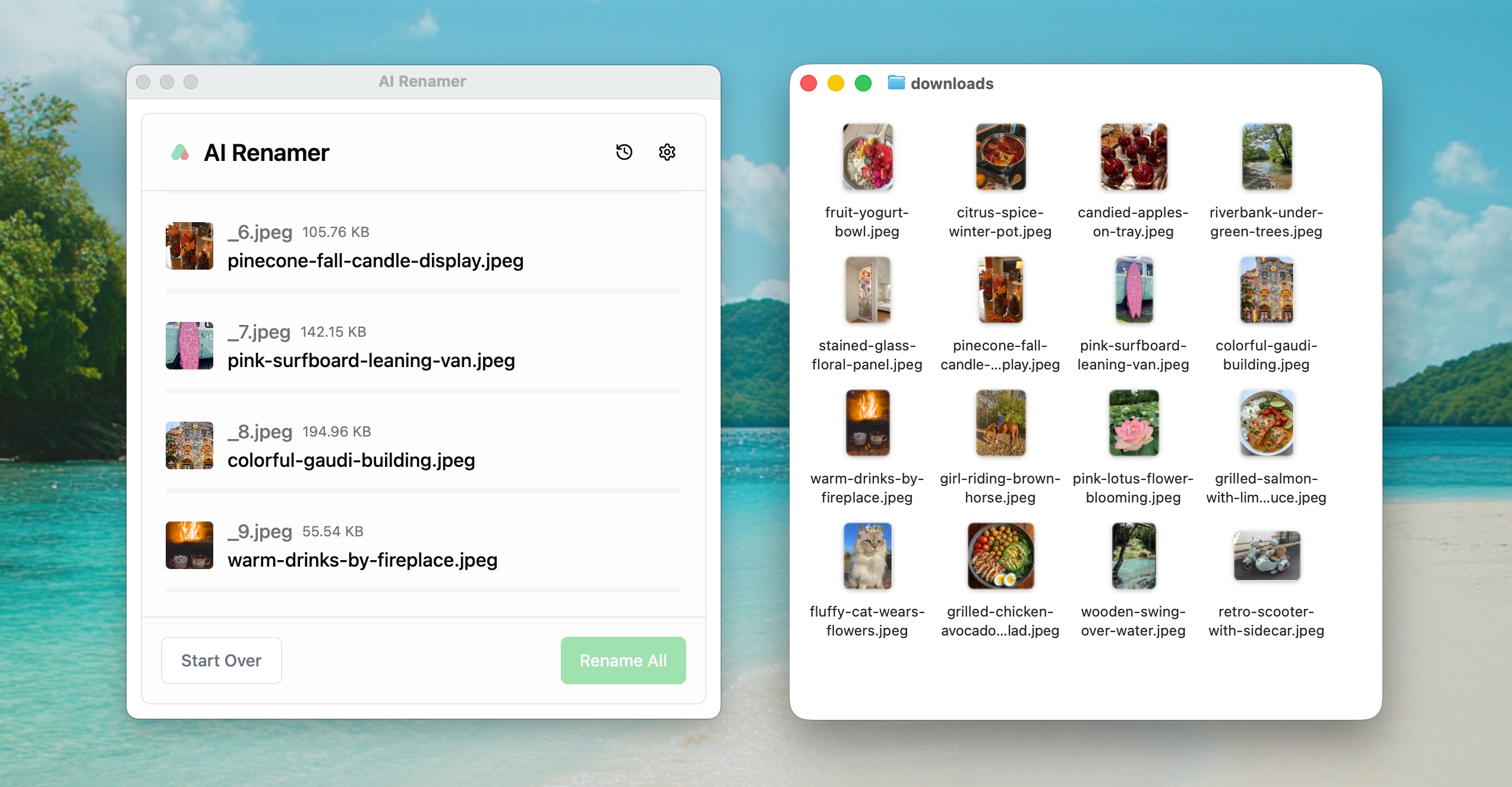 Photographers can finally archive without chaos → Organize with AI Renamer
Photographers can finally archive without chaos → Organize with AI Renamer
2. 🎓 Academics & Students
Scanners and journal sites love dumping files as _1.pdf or document.pdf. Finding “Smith 2021 Artificial Intelligence” later? Impossible.
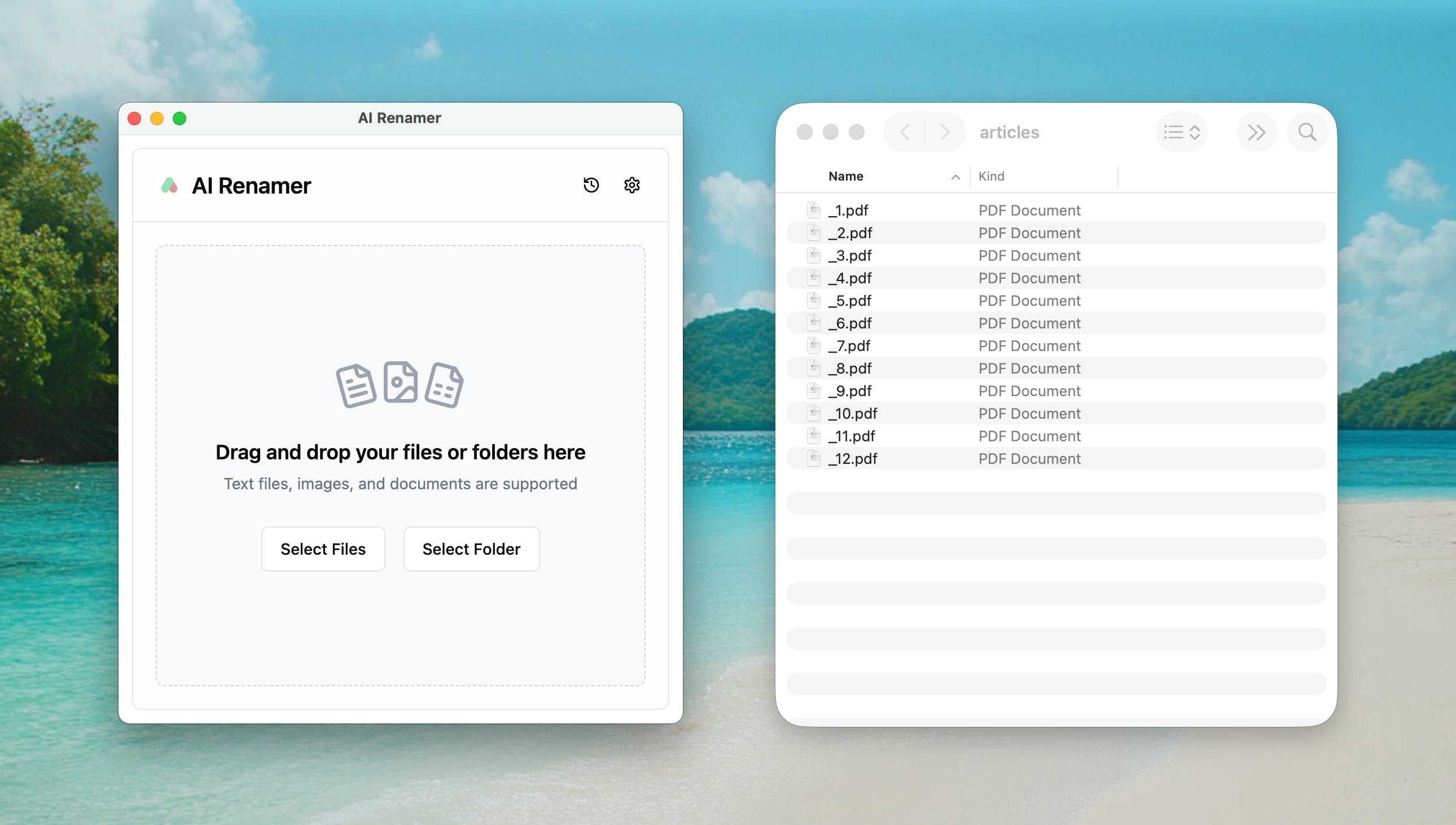 Clean names like
Clean names like Rosen-1995-Public-Finance.pdf.
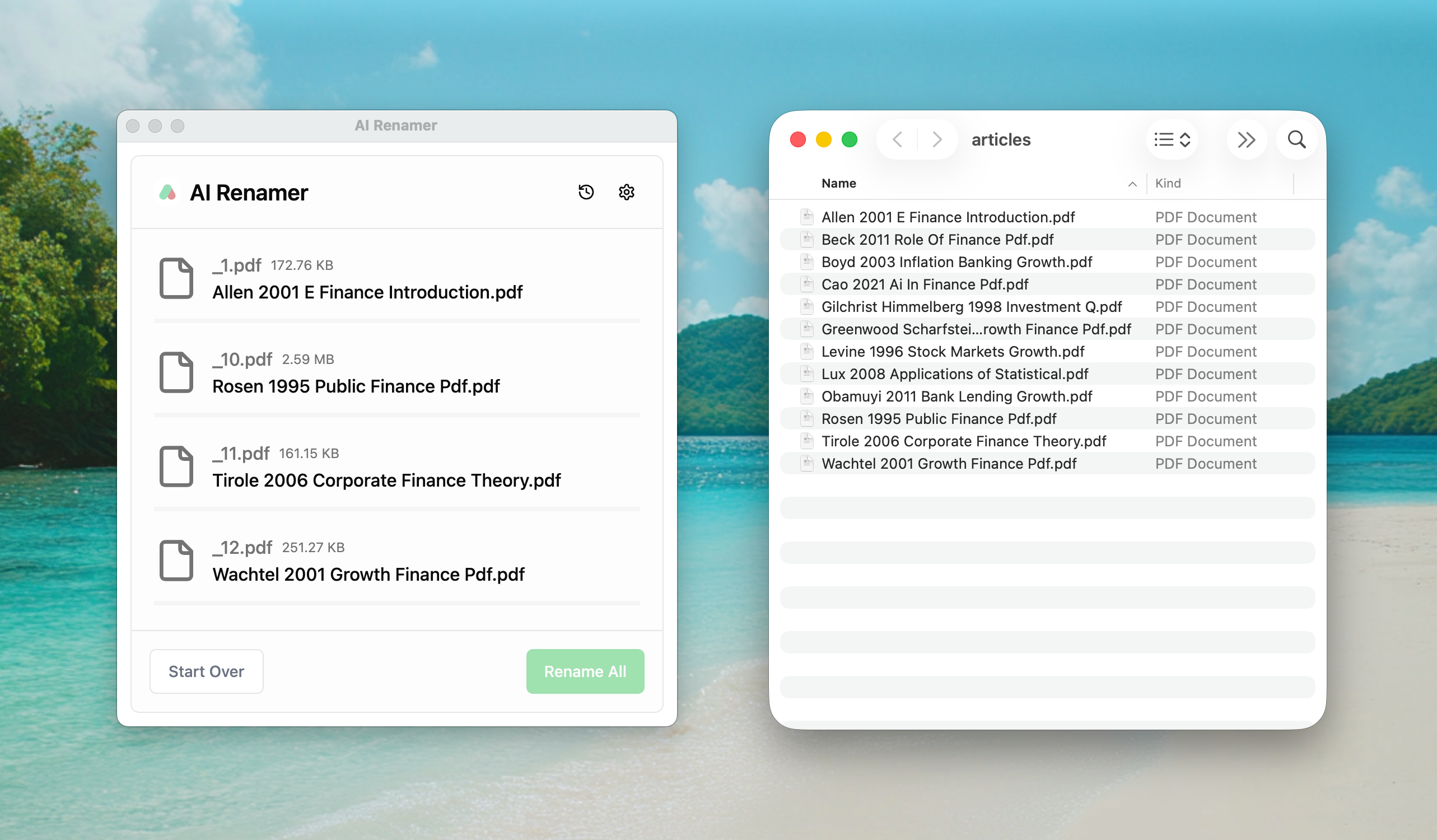 💡 Pro Tip: Custom Instructions
💡 Pro Tip: Custom Instructions
With custom instructions, you can tailor how files are named. For example, academics can enforce [AuthorLastName]-[Year]-[ShortTitle].pdf format.
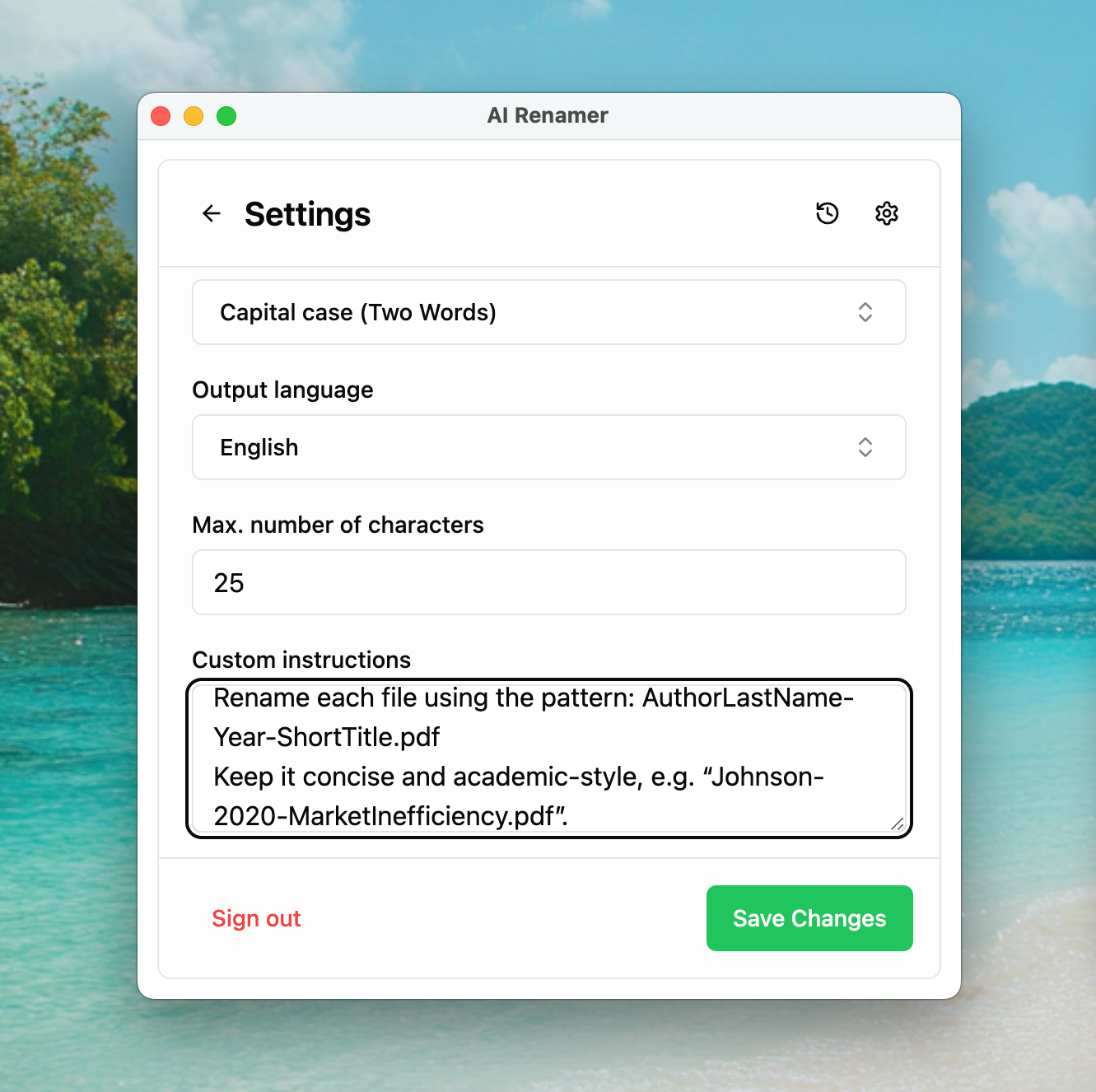 Research papers become searchable → Get AI Renamer for free credits
Research papers become searchable → Get AI Renamer for free credits
3. 🧠 Notion / Obsidian / PKM Users
Note-taking apps produce clutter like note1.txt or test123.html. Chaos kills productivity.
A messy folder of text and HTML notes.
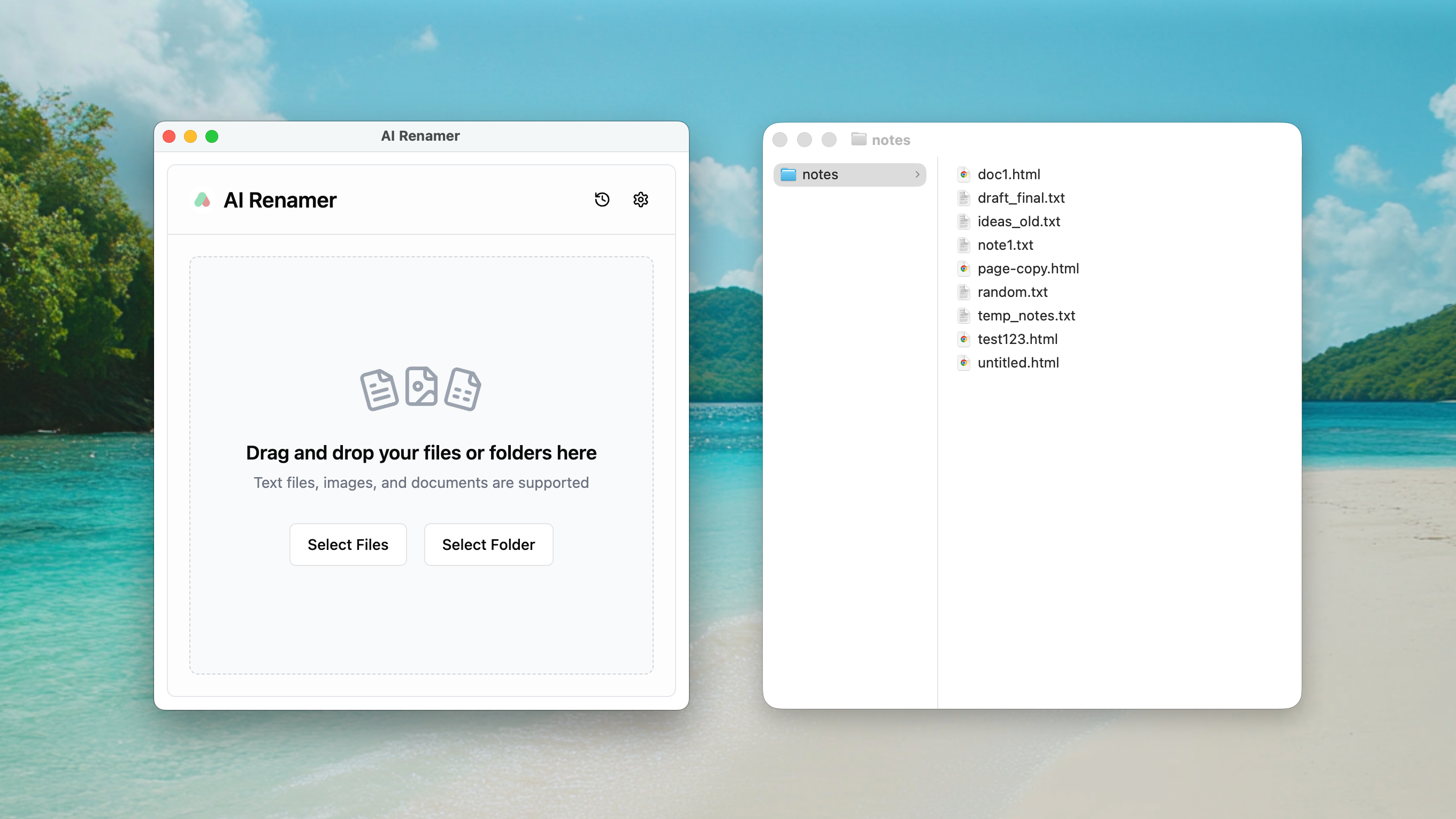
atomic-habits-summary.txt, digital-note-taking-trends.html.
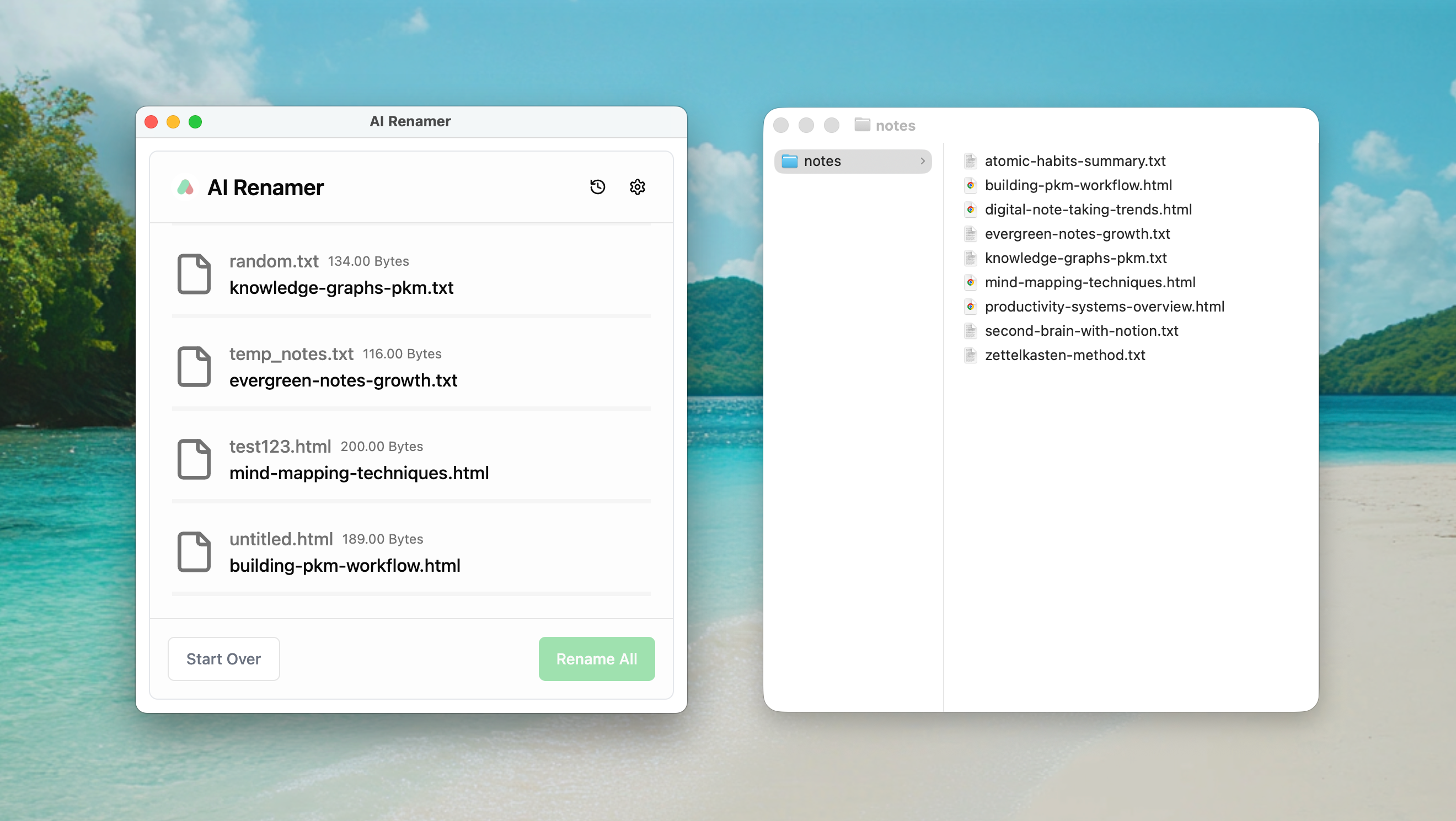 Never lose track of your notes again → Try AI Renamer today
Never lose track of your notes again → Try AI Renamer today
4. 🎨 Web & UI Designers
Asset packs and icon sets often come as icon1.svg, shape (2).png, or newdesign.svg. Which one is the shopping cart again?
Random icons with meaningless labels.
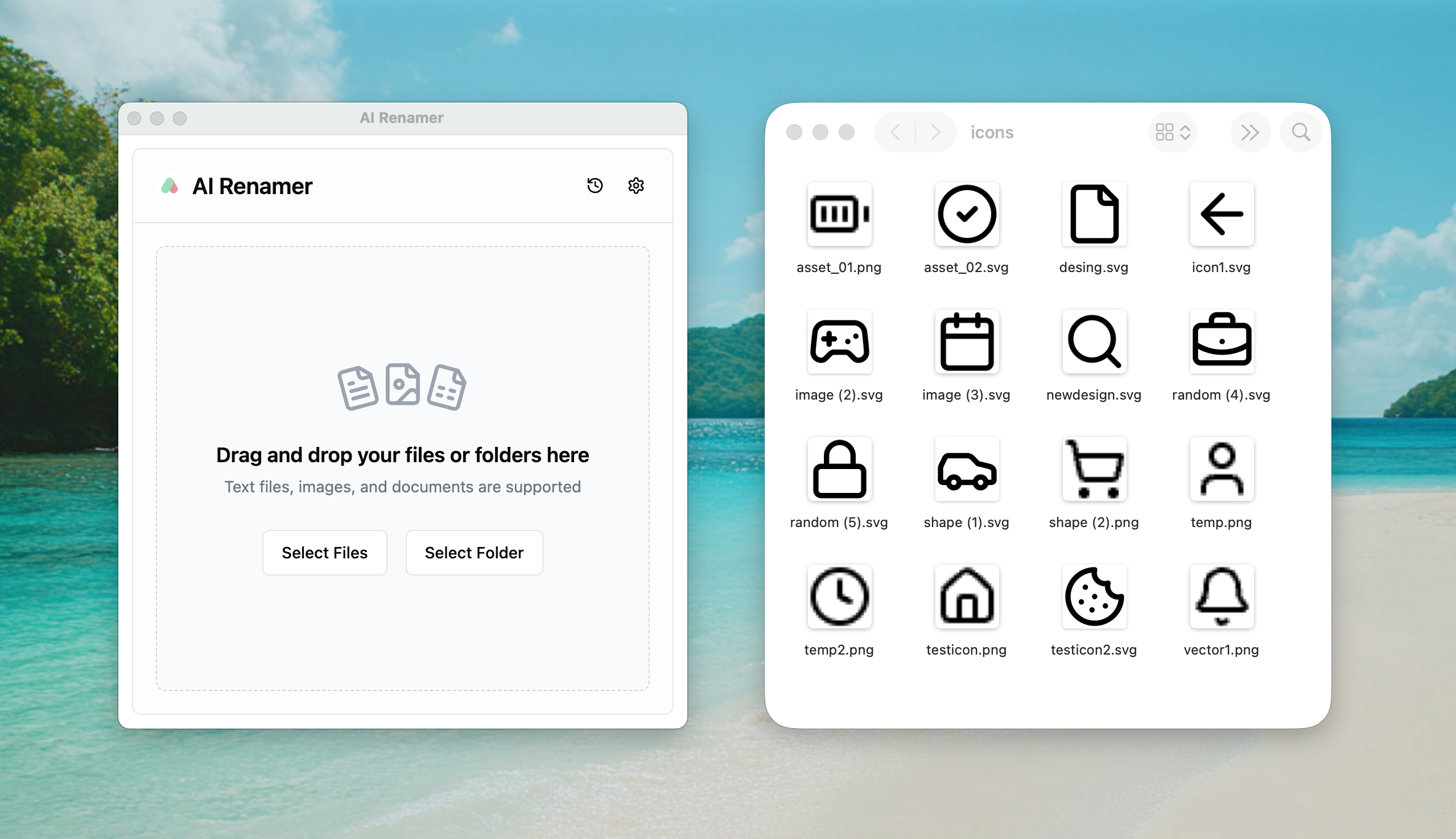 Descriptive names like
Descriptive names like shopping-cart-icon.png, arrow-left-icon.svg.
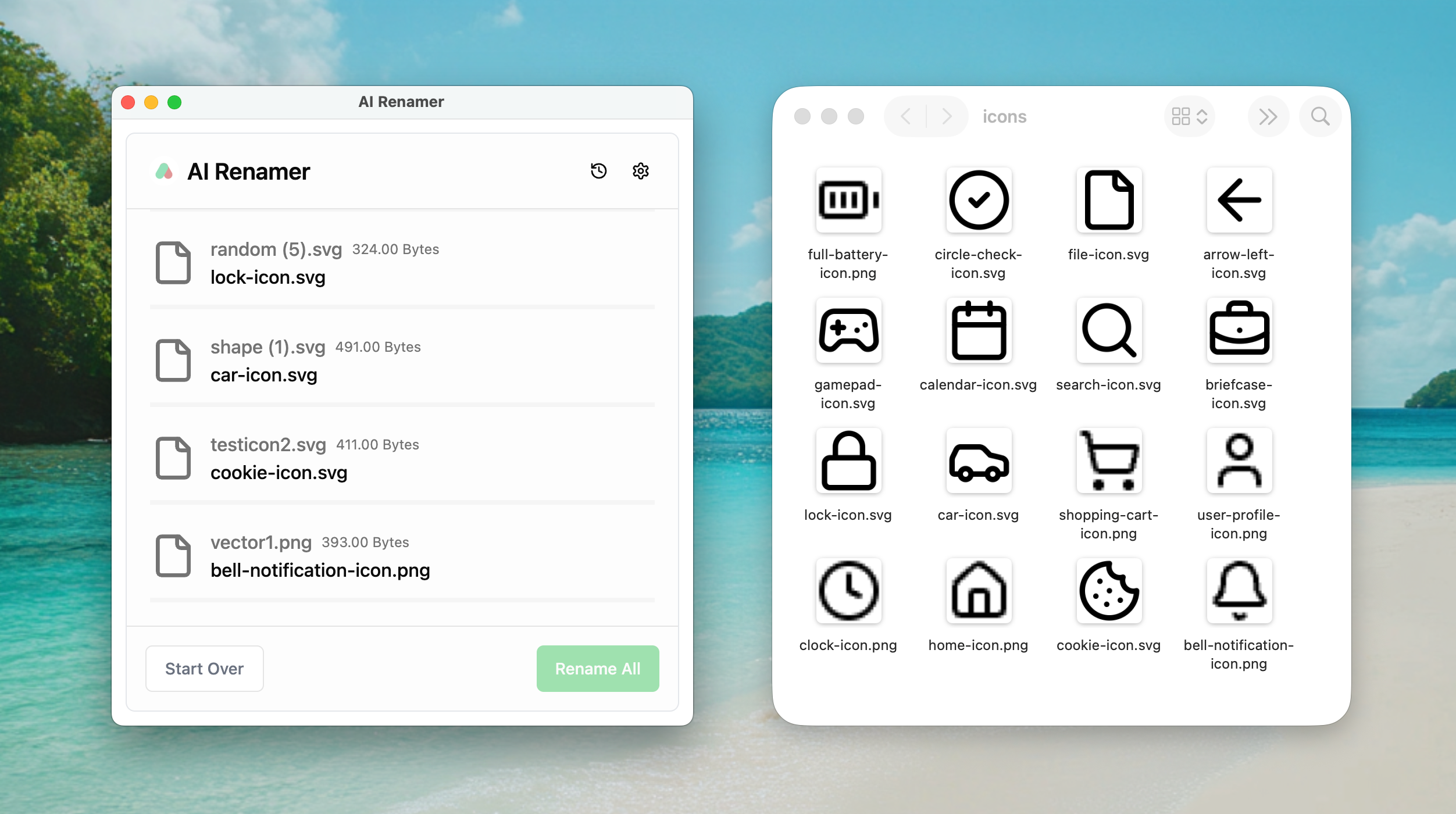 Keep design assets clean and searchable → See how AI Renamer works
Keep design assets clean and searchable → See how AI Renamer works
5. 📂 Digital Archive Enthusiasts
Years of scans, screenshots, and PDFs labeled scan123.pdf or file001.jpg. Nothing is findable.
An archive stuffed with files like scan9954.pdf or P36921.jpg .
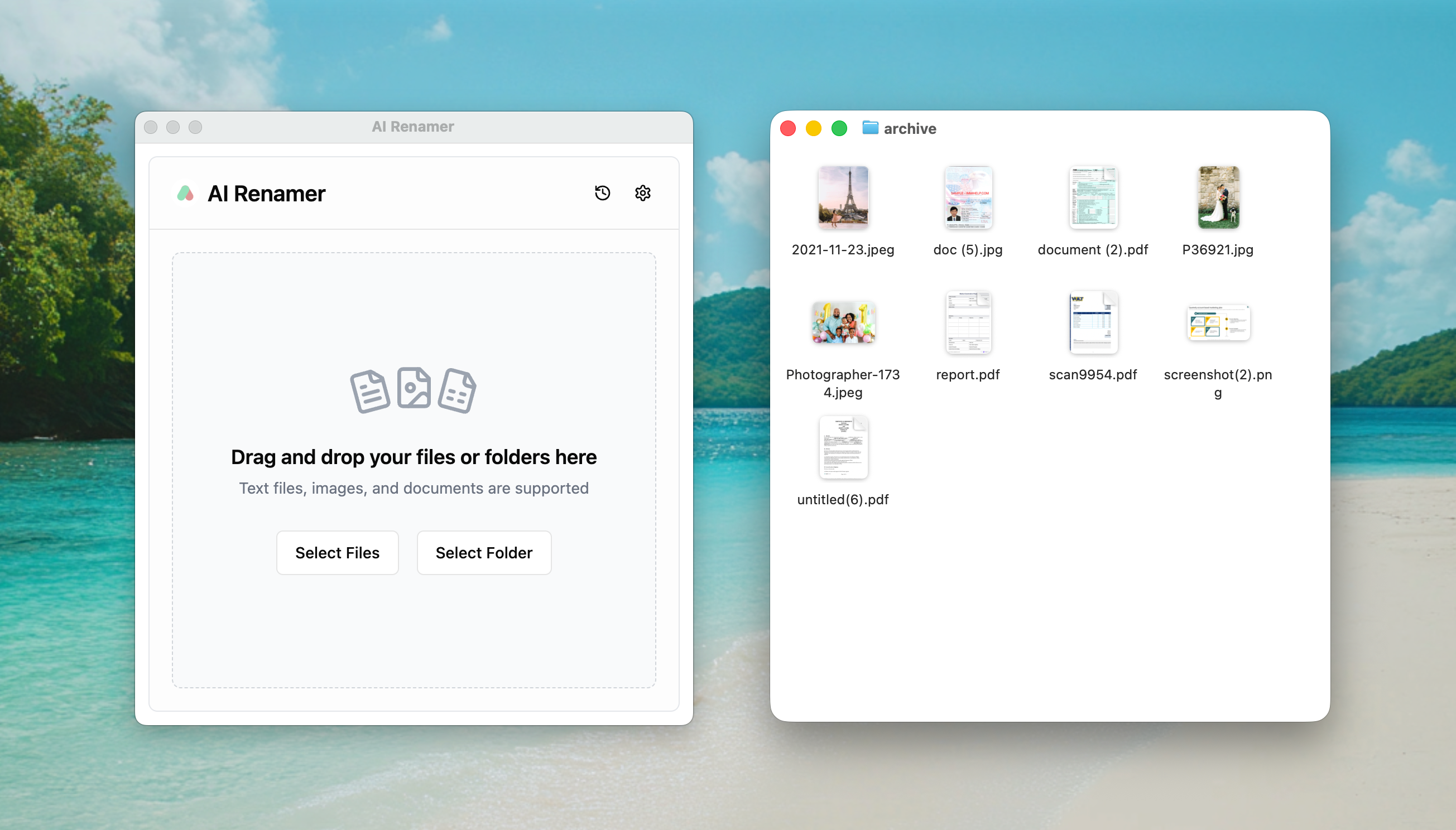 Structured names like
Structured names like passport-usa-2005.pdf, tax-return-2024.pdf, woman-eiffel-tower-visit.jpg.
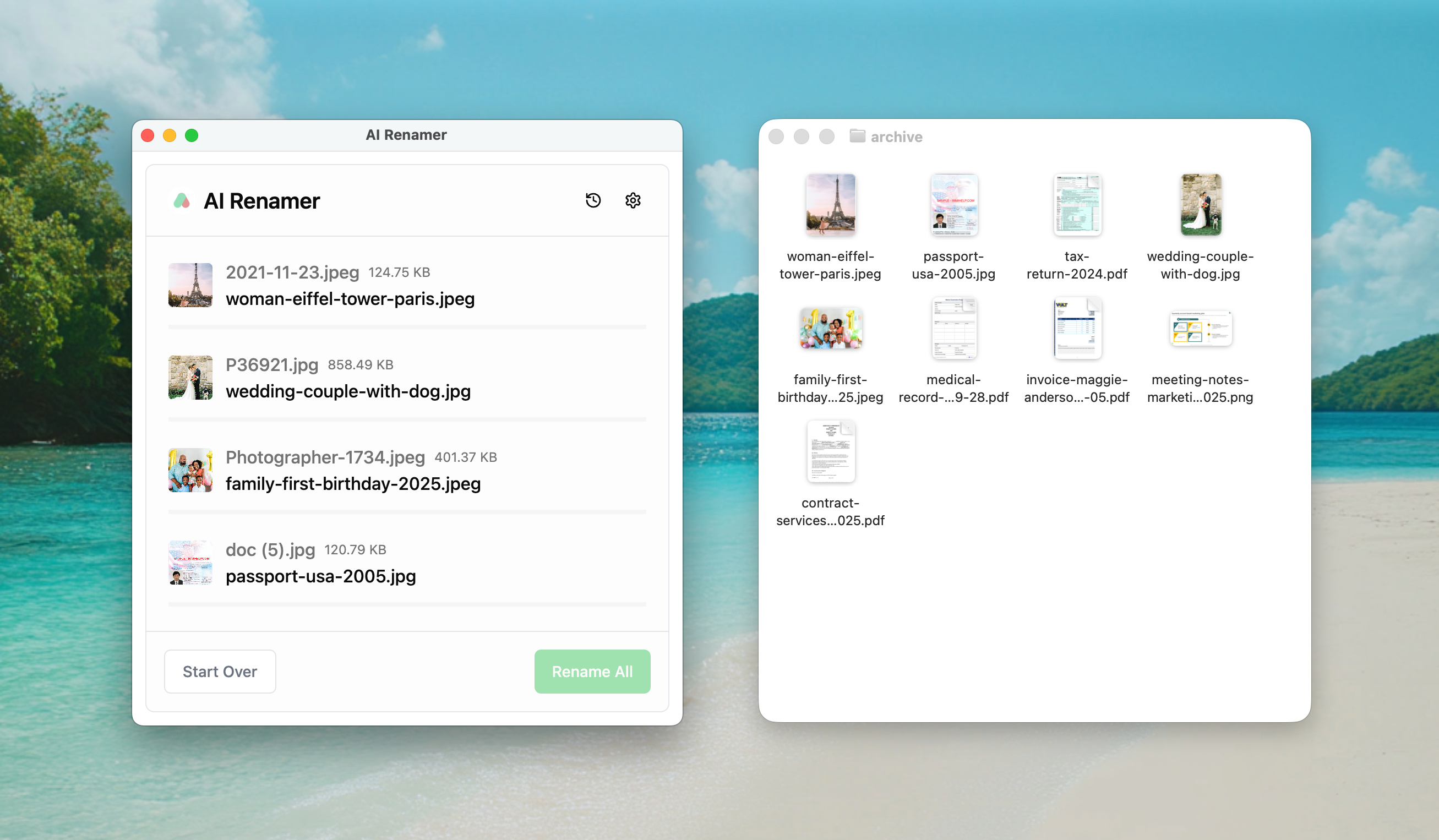 Turn digital clutter into an organized archive → Organize smarter with AI Renamer
Turn digital clutter into an organized archive → Organize smarter with AI Renamer
6. 🛍 Dropshipping & E-commerce Sellers
Product images named item1.jpg or IMG_1286.webp aren’t SEO-friendly. Search engines ignore them.
Generic product photo filenames.
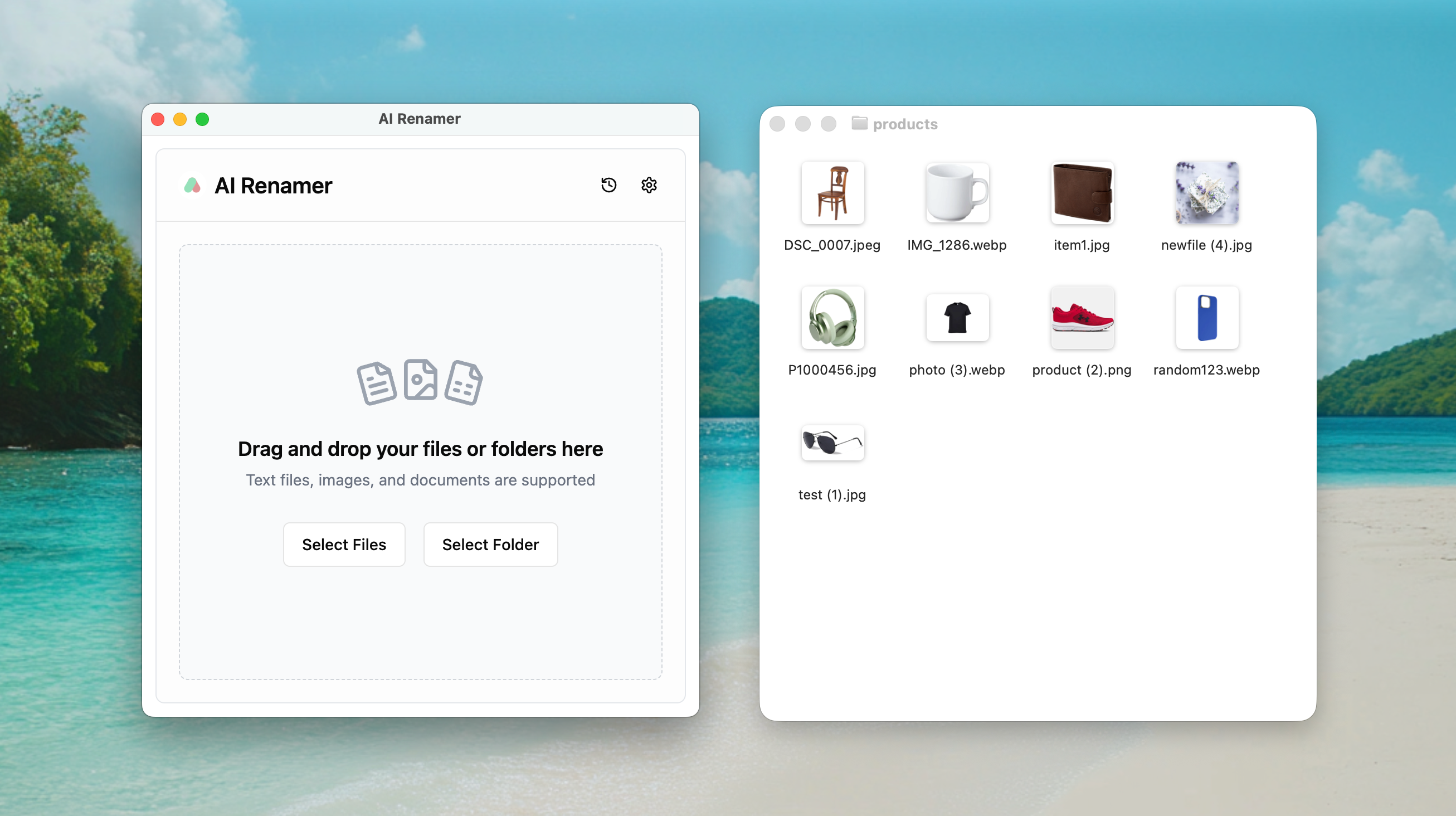 SEO-ready names like
SEO-ready names like ceramic-mug-white.webp, running-shoes-red-black.png.
 Boost your store’s SEO with clean product photos → Start renaming with AI Renamer
Boost your store’s SEO with clean product photos → Start renaming with AI Renamer
7. 📱 Social Media Creators
Meme folders named image375.jpg or meme1.jpg. Good luck finding the “Drake meme” when you need it.
Random meme chaos.
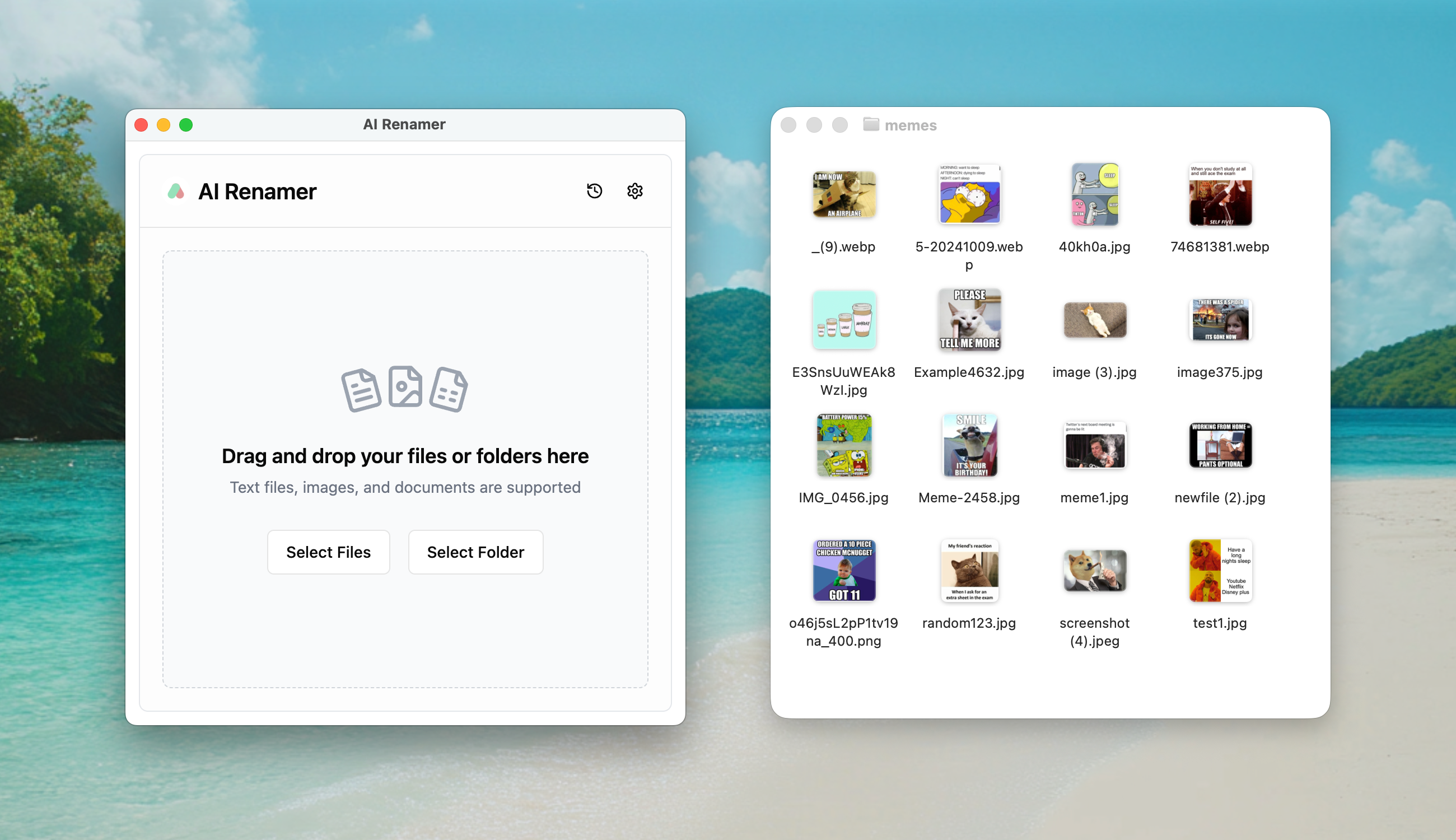 Recognizable names like
Recognizable names like elon-musk-twitter-meeting.jpg, drake-sleeps-vs-streaming.jpg.
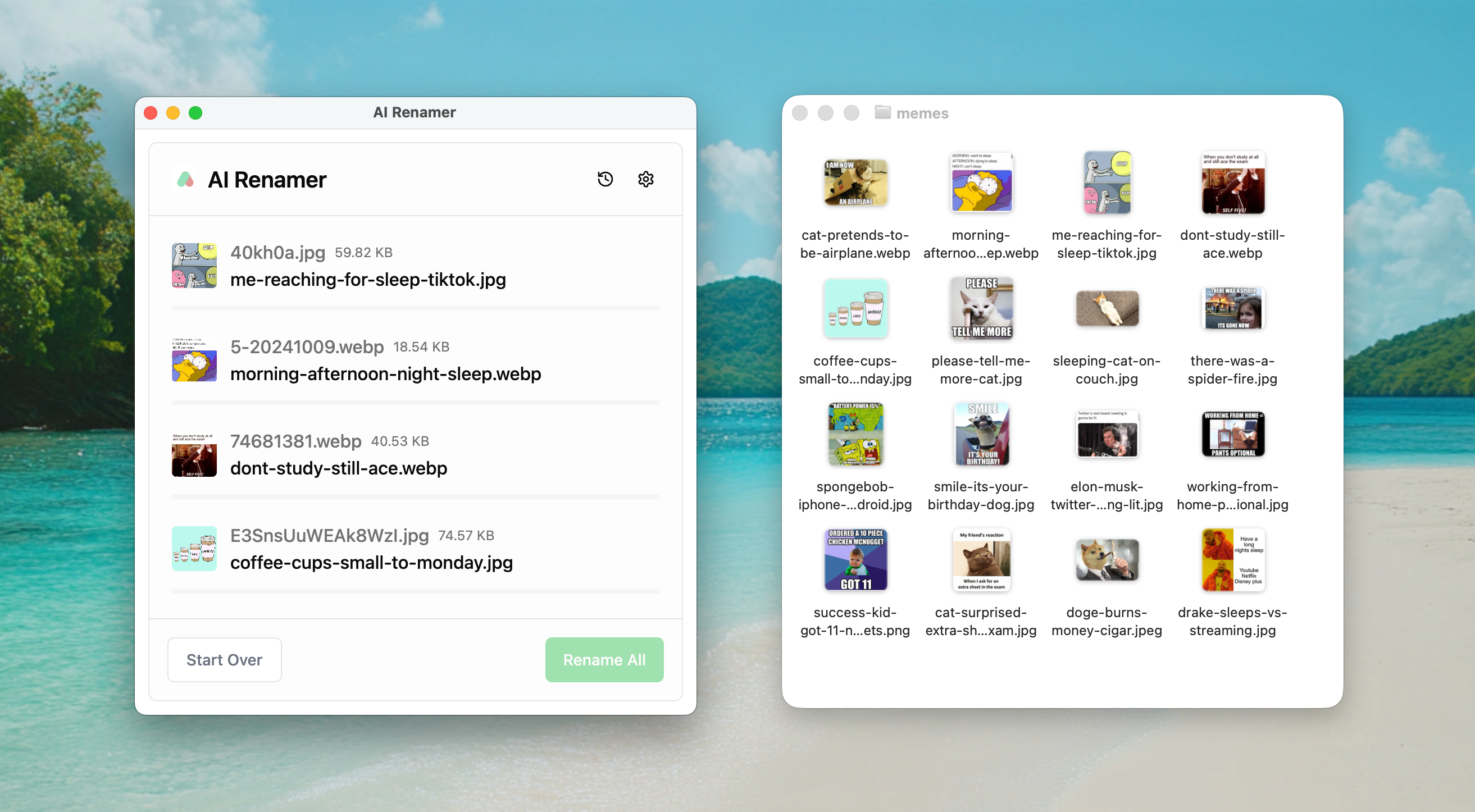 Memes and posts are instantly searchable → Make your folder searchable with AI Renamer
Memes and posts are instantly searchable → Make your folder searchable with AI Renamer
8. 🧾 Accountants & Auditors
Client-provided PBC (Prepared By Client) files often arrive as scan001.pdf, Doc (7).pdf, or image (5).jpeg. Accountants and auditors spend hours opening, reviewing, and renaming files like invoices, bank statements, and contracts.
Dozens of generic PDFs and images.
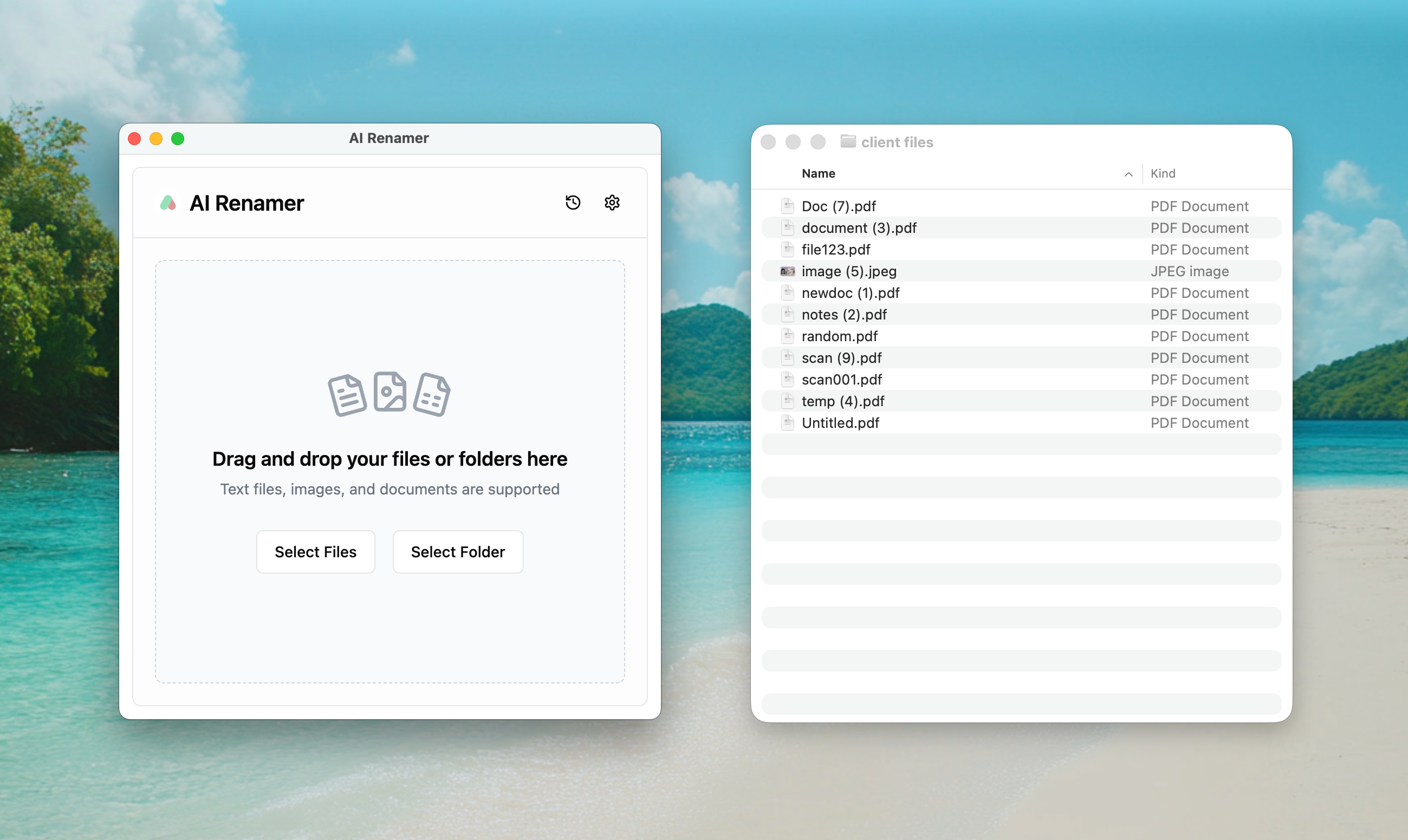 Meaningful names like
Meaningful names like bank-statement-john-doe-2024-01.pdf, service-agreement-abc-2022-06-01.pdf, payment-receipt-officemart-2023.pdf.
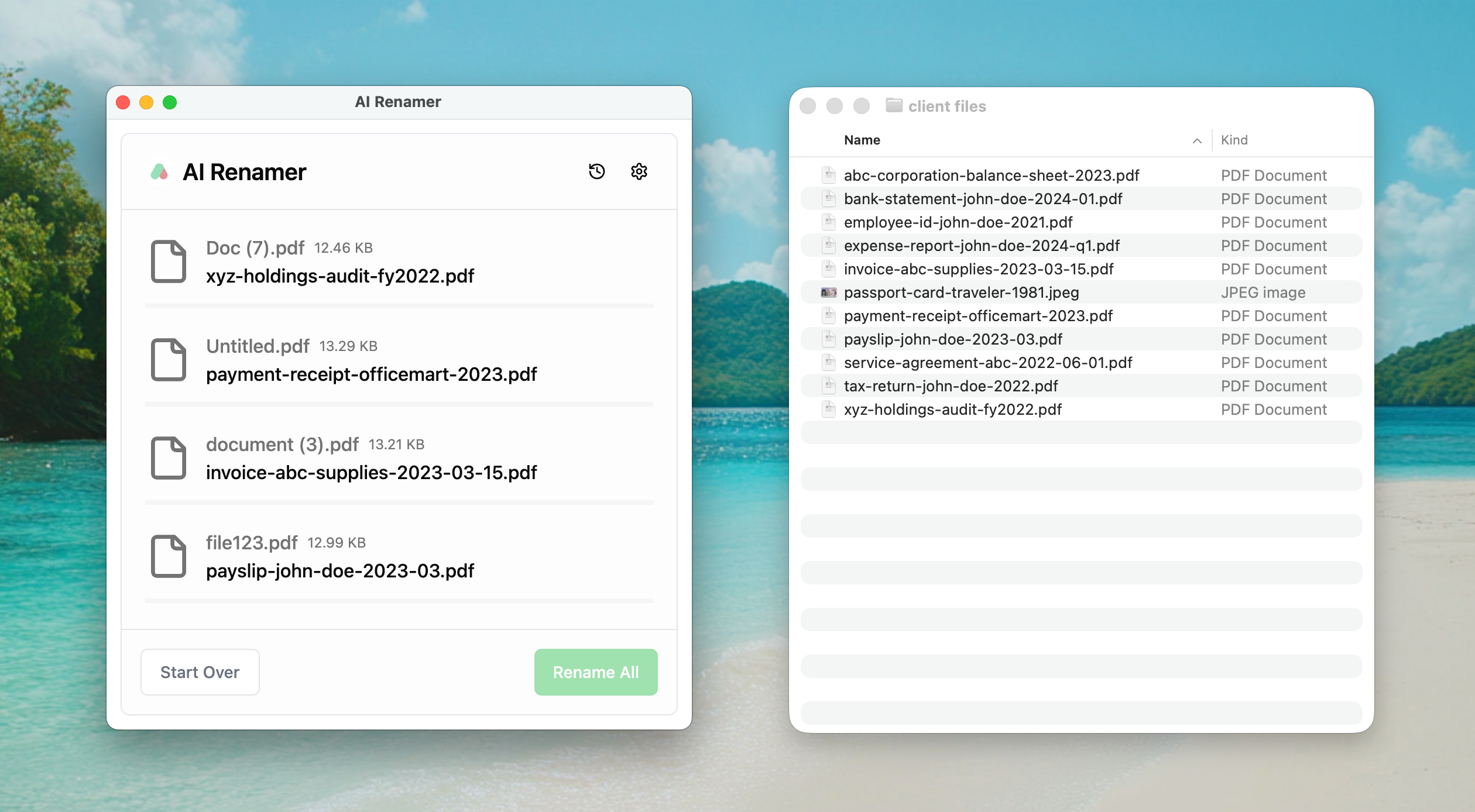 Organize client files in seconds → Work smarter with AI Renamer
Organize client files in seconds → Work smarter with AI Renamer
9. 🏠 Home Inspectors
Inspection photos come back as IMG_1365.jpg or DISC_5935.png. Which one was the bathroom mold again?
A folder full of generic image names.
 Clear labels like
Clear labels like kitchen-plumbing-exploded.jpg, dining-room-broken-glass.jpeg.
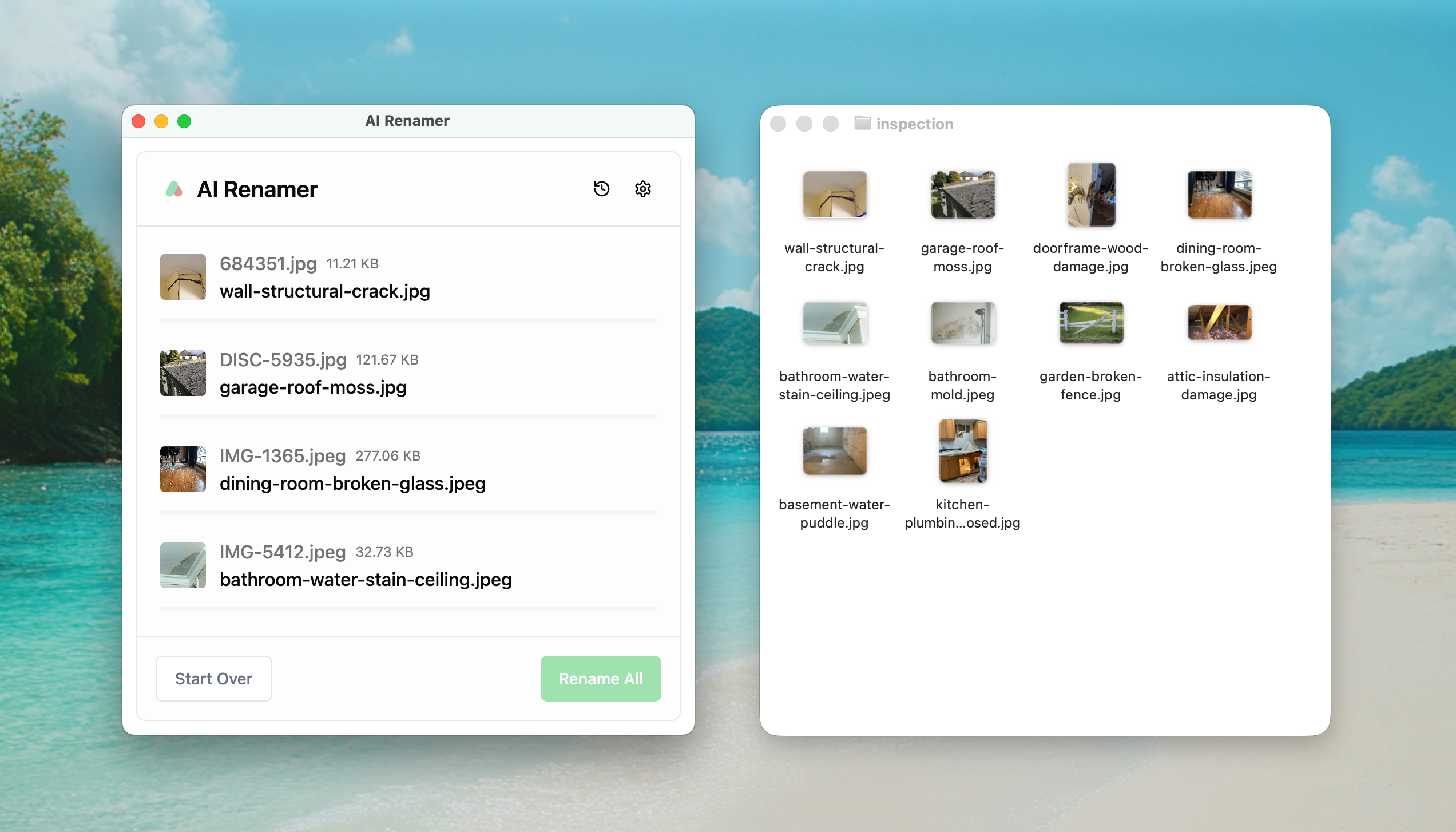 Save hours preparing inspection reports → Speed up reports with AI Renamer
Save hours preparing inspection reports → Speed up reports with AI Renamer
10. 🤝 Consultants & Lawyers
Legal documents pile up as document (3).pdf, scan123.pdf, contract (draft).pdf. Which one belongs to which client?
Unlabeled agreements, NDAs, and filings.
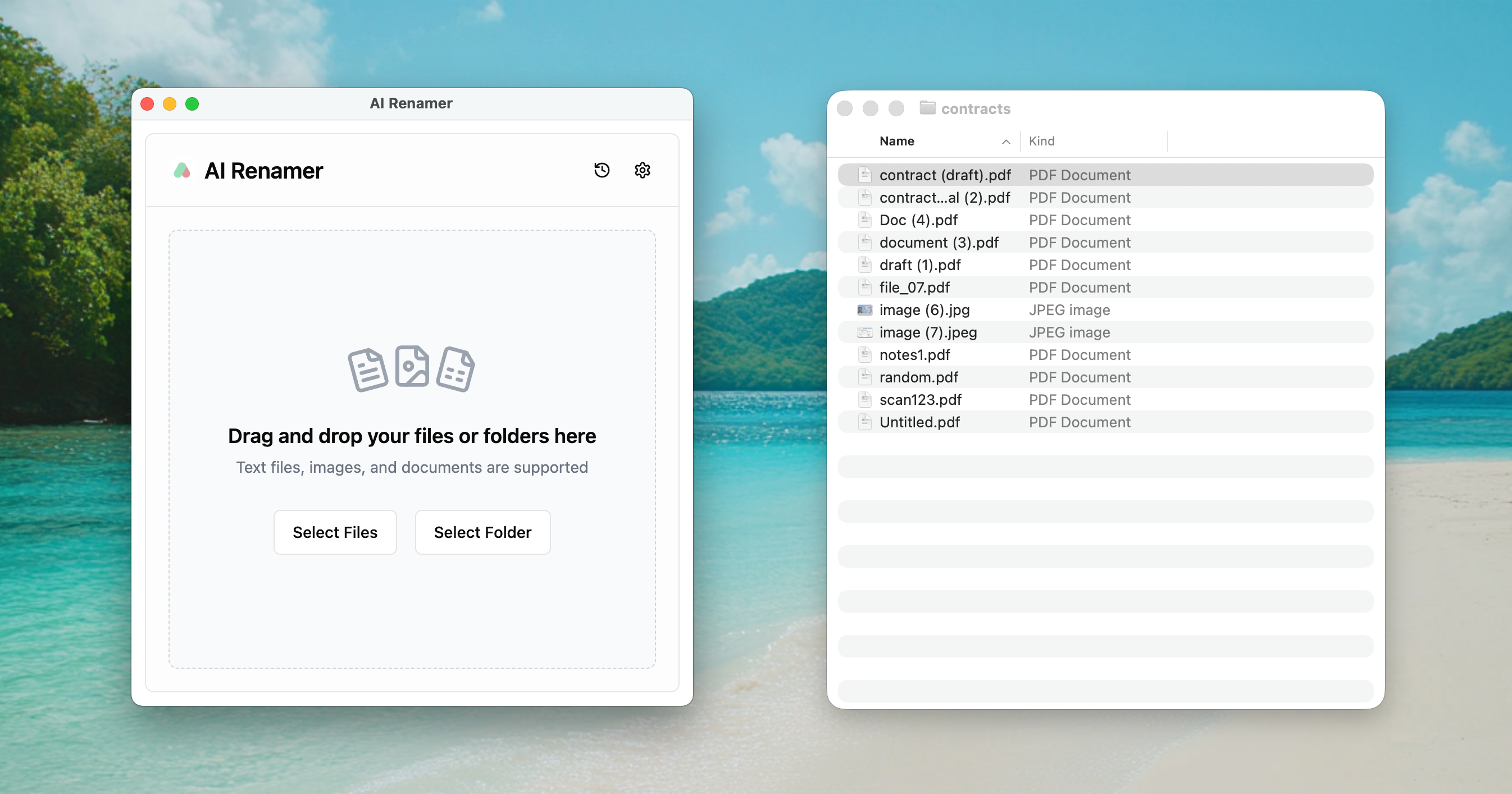 Structured names like
Structured names like nda-xyz-abc-2023-03-01.pdf, abc-xyz-merger-agreement--2021.pdf, power-of-attorney-jane-doe-2022.pdf.
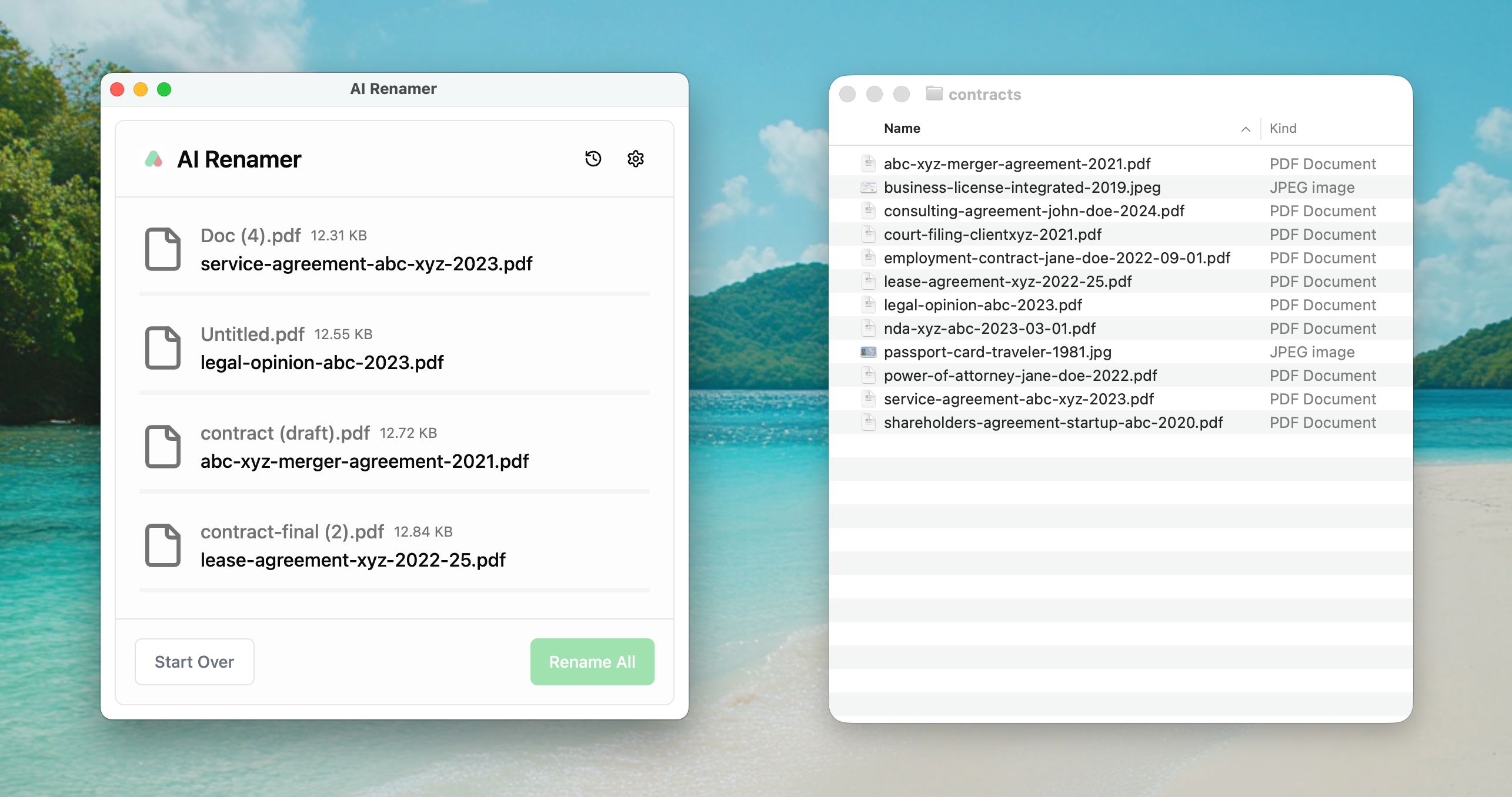 No more
No more document (3).pdf nightmares → Streamline case files with AI Renamer
🎥 Bonus Use Case: Video Files
Hard drives often fill up with videos like MOV_1234.mp4 or video(5).avi. Birthdays, holidays, even that clip of your cat climbing the stairs, but none of them have meaningful names. Finding the right one later is a nightmare.
AI Renamer could automatically rename video files with clear titles. From personal memories to full Plex libraries of movies and TV shows, everything becomes searchable.
Want this feature? Request it → airenamer.canny.io
Conclusion
Whether you’re an auditor, a photographer, or a student, file chaos is universal. AI Renamer turns hours of manual work into seconds.
💡 Pro Tip: Use Custom Instructions
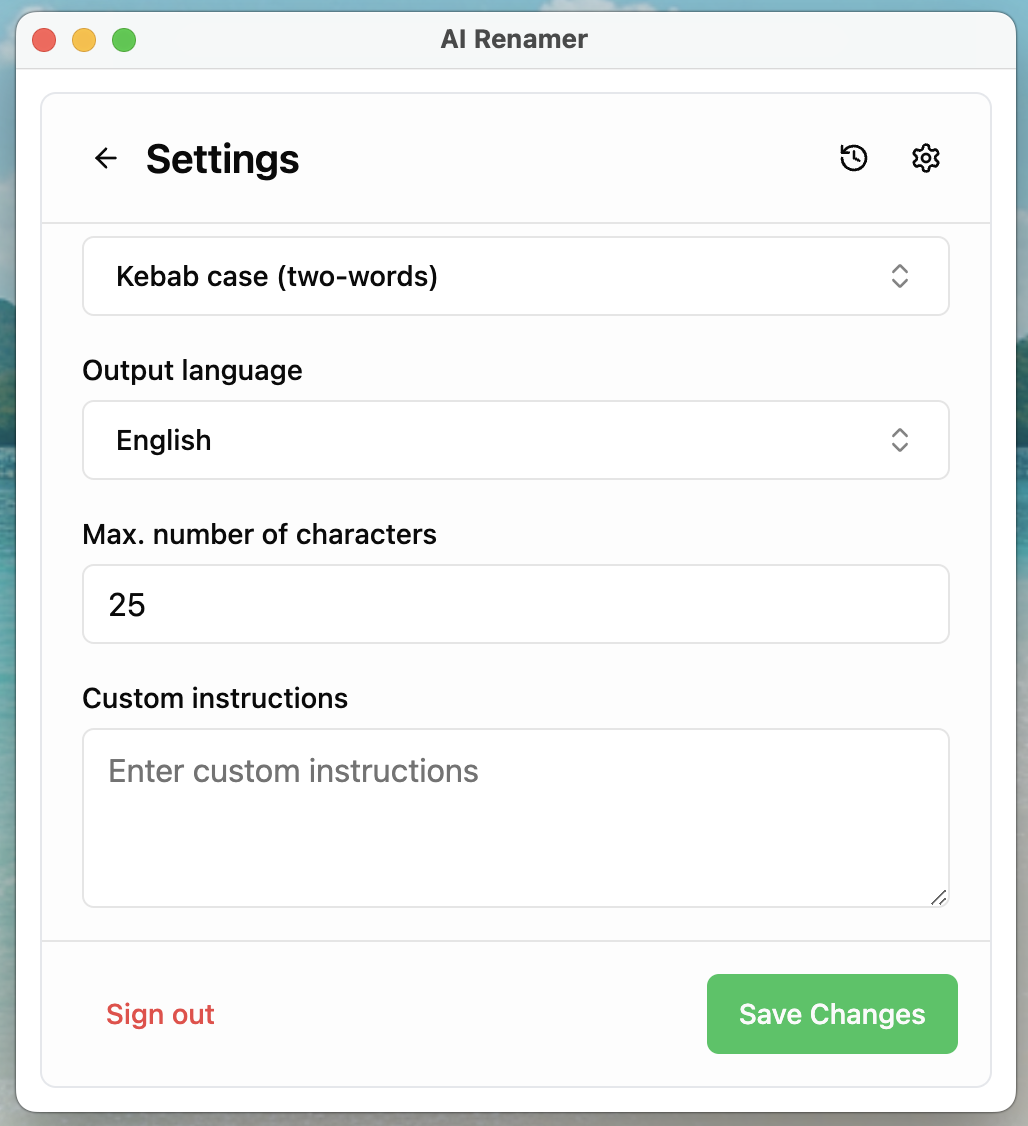 AI Renamer isn’t just drag-and-drop. With Custom Instructions, you can guide the AI to rename files exactly the way you need.
AI Renamer isn’t just drag-and-drop. With Custom Instructions, you can guide the AI to rename files exactly the way you need.
- Academics → “Always include author + year in filenames.”
- E-commerce sellers → “Use product keywords for SEO-friendly names.”
- House inspectors → “Room + issue (e.g., kitchen-leak, roof-crack).”
- Archivists → “Add year if visible, otherwise leave it out.”
Custom Instructions turn a generic renamer into your personal assistant.