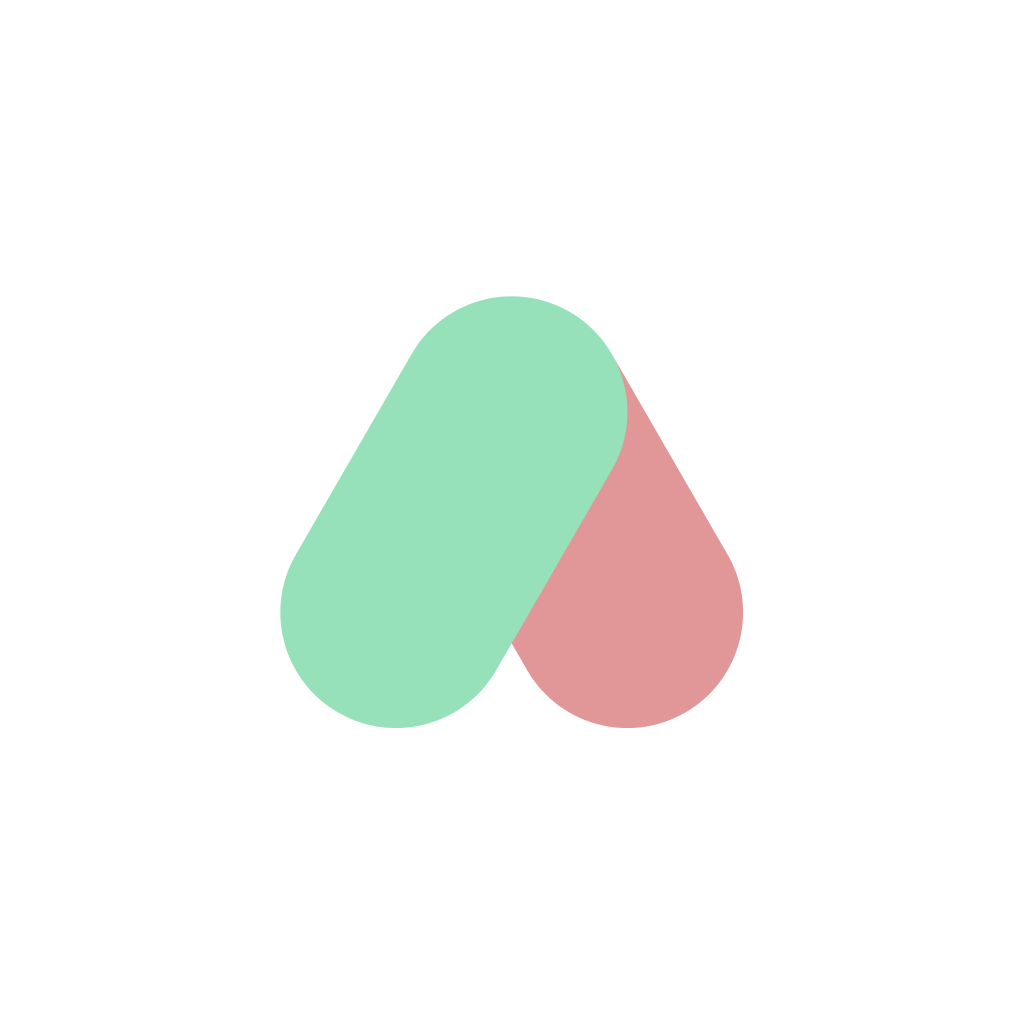What Is File Renaming Automation? How AI Tools Simplify File Management

Understanding File Renaming Automation and How AI Tools Improve File Management
Renaming files might sound like a small task, until you have hundreds of invoices, receipts, or reports sitting in your downloads folder. File naming is a core part of file management, just like creating, moving, or deleting files. It determines how easily data can be organized, searched, and retrieved.
Yet, despite its importance, manual renaming remains one of the most repetitive and error-prone tasks for professionals. That’s where file renaming automation comes in.
The Hidden Cost of Manual Renaming
Every professional, from accountants and researchers to photographers and designers, deals with files daily. Naming each file manually leads to:
- Inconsistent naming conventions (e.g., “invoice1.pdf”, “article-final-FINAL.pdf”)
- Wasted time performing repetitive actions
- Difficulty locating or sorting files later
- Human errors that break naming standards
Traditional file managers like File Explorer or Finder allow basic renaming or limited batch actions, but they don’t scale when managing hundreds or thousands of files.
What Is File Renaming Automation?
File renaming automation is the process of using software to rename files in bulk according to defined patterns or rules, for example, adding dates, client names, or project codes automatically.
These tools analyze filenames or file metadata (creation date, file type, EXIF data, etc.) and apply naming rules without manual input. The result: faster, cleaner, and more consistent organization.
The Rise of AI-Powered Renaming Tools
Recently, AI has made renaming far smarter than simple pattern matching. AI-powered renaming tools can actually understand the content of files, text within PDFs, details from images, or document structure to generate descriptive filenames.
This represents the next step in file management: automation that’s context-aware, not just rule-based.
Example: AI Renamer uses AI models to read your files (PDFs, images, text) and automatically generate meaningful filenames based on their content. It supports batch renaming, custom patterns, and even works fully offline for privacy-conscious users.
Learn more: https://airenamer.app
Why File Renaming Automation Matters
As file systems evolve, renaming becomes more than cosmetic, it’s about information organization and retrieval.
Consistent naming helps with:
- Faster file searches
- Easier collaboration
- Better integration with cloud storage
- Automated workflows (e.g., document management, audits, versioning)
For teams handling large volumes of digital documents, automated renaming eliminates a silent productivity drain and reduces human error.
AI Tools as the Next Step in File Management
Modern file systems already support advanced operations: creation, deletion, moving, and copying. Adding intelligent renaming to this list completes the picture.
Just as backup and sync tools automate data protection, AI renaming tools automate structure and clarity, ensuring that file names reflect the actual content, not just arbitrary labels.
Conclusion
Renaming files has evolved from a manual chore to an intelligent, automated process.
With AI-driven tools like AI Renamer, users can focus on meaningful work instead of file maintenance.
As digital storage continues to grow, automated file renaming will become as fundamental to file management as search or version control, a small but powerful upgrade to how we organize digital information.