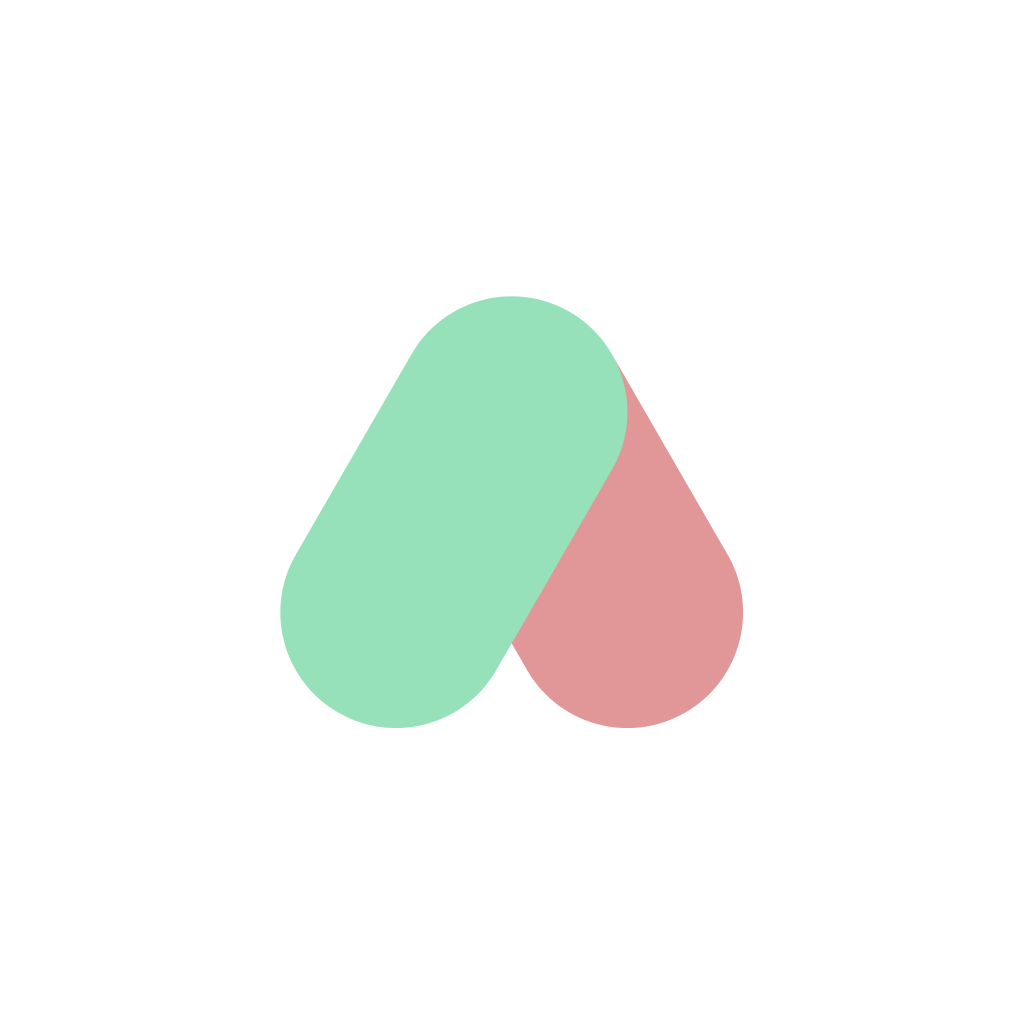5 Unexpected Ways AI-Powered File Renaming Boosts Your Productivity

In today's digital workplace, we're all drowning in files—documents, images, spreadsheets, videos, and more. The average professional manages thousands of files across multiple projects, and the simple act of naming and organizing these assets can consume hours of valuable time. While traditional file management focuses on manual organization, AI-powered file renaming tools are revolutionizing productivity in ways many haven't anticipated. Let's explore five surprising ways intelligent file renaming technology is transforming how professionals work.
1. Eliminating Decision Fatigue Through Automation
The Hidden Productivity Killer
Decision fatigue—the deterioration of our ability to make quality decisions after a long session of decision making—is a silent productivity killer. What many don't realize is how much mental energy is drained by seemingly simple decisions like "What should I name this file?" and "Where should I store it?"
Real-Life Scenario: Marketing Team Transformation
The marketing team at CreativeEdge Agency was spending an average of 7 minutes per asset on naming and organizing files. With hundreds of assets per campaign, this added up to hours of work weekly:
"Before implementing AI renaming, our team spent nearly 12 hours per week just on file organization. The constant small decisions created mental drag that affected creative work," explains Maya Rodriguez, Creative Director. "After adopting AI renaming tools, those 12 hours dropped to less than 2, and team members reported feeling more creative and focused during design sessions."
Pro Tip: Schedule batch renaming sessions at the end of your day when decision fatigue is already setting in. Let AI handle the naming decisions when your brain is ready for a break.
2. Improving Searchability Through Contextual Intelligence
Beyond Basic Organization
While basic file naming might seem adequate, the true power of AI renaming comes from its contextual intelligence—the ability to understand what's inside your files and name them accordingly.
Real-Life Scenario: Legal Firm Case Management
Patterson & Associates law firm was struggling with document retrieval times:
"We were losing billable hours searching for specific legal documents," shares James Patterson, founding partner. "After implementing AI renaming, our system now automatically identifies document types, client names, case numbers, and critical dates—embedding this information directly in the filename. What used to take 5-10 minutes to locate now takes seconds. For a firm with 30 attorneys, we calculated annual savings of over $280,000 in billable time."
Pro Tip: Create a consistent AI renaming workflow for incoming documents. Train team members to run new files through the AI renamer before saving them to shared repositories.
3. Reducing Errors Through Pattern Recognition
The Cost of Manual Mistakes
Manual file naming is prone to typos, inconsistencies, and human error. These seemingly minor mistakes can have cascading effects—leading to lost files, version confusion, and even compliance issues.
Real-Life Scenario: Medical Imaging Department
At Riverside Medical Center, radiological imaging files were previously named manually:
"We experienced three critical incidents where patient scans were misidentified due to manual naming errors," recalls Dr. Sarah Chen, Head of Radiology. "After implementing AI-powered naming, the system recognizes body parts, scan types, and automatically pulls patient information from our database. We've had zero naming-related incidents in the 18 months since implementation."
The system pays particular attention to pattern consistency, flagging potential errors before they enter the database.
Pro Tip: Use AI renaming as a quality control step for critical documentation. Even if you review the names afterward, the AI will catch patterns of errors that humans often miss.
4. Enhancing Team Collaboration Through Naming Standardization
Breaking Down Silos
Different team members often develop their own naming conventions, creating confusion when files are shared. AI renaming creates natural standardization without requiring strict adherence to complicated naming rules.
Real-Life Scenario: Remote Architecture Firm
Urban Design Partners, with architects working across three continents, struggled with file naming chaos:
"Everyone had their own system. One architect might name a file 'Project_ClientName_Draft3' while another used 'ClientName_ProjectType_V3'," explains Technical Director Paul Mendez. "Our AI renaming tool now enforces consistent naming patterns across our global team without requiring everyone to memorize a lengthy style guide. The system learns our preferred conventions and applies them automatically."
The firm estimates they've reduced cross-team confusion by 73% and cut down on duplicate work by 31%.
Pro Tip: Use AI renaming as part of your onboarding process. New team members can immediately contribute without learning complex filing systems.
5. Uncovering Insights Through Metadata Enhancement
Hidden Value in Your Files
Perhaps the most unexpected benefit of AI file renaming comes from the enhanced metadata it generates. Modern AI doesn't just rename your files—it extracts and organizes information about them.
Real-Life Scenario: Research Institution
The Thompson Research Institute was sitting on decades of research data without realizing its full value:
"We had thousands of research files with generic names like 'data_set_27.csv'," says Dr. Leila Kamali, Data Science Director. "Our AI renaming tool not only gave these files meaningful names but also extracted metadata about methodology, sample sizes, and key variables. This metadata became searchable, leading to connections between studies that we never knew existed. Two seemingly unrelated studies from different departments were discovered to have complementary findings, which led to a breakthrough publication."
Pro Tip: After using AI to rename batches of files, run analytics on the generated metadata to discover patterns and relationships you might have missed.
Practical Implementation: Integrating AI Renaming Into Your Workflow
Ready to boost your productivity with AI file renaming? Here's how to seamlessly integrate it into your daily workflow:
For Individuals
Establish Trigger Points: Define specific moments in your workflow when files automatically go through the AI renamer, such as:
- When downloading attachments from emails
- After exporting from creative software
- When scanning documents
Create Smart Folders: Set up folders that automatically process files with your AI renaming tool as soon as anything is added to them.
Batch Process Legacy Files: Schedule time to run older files through the system, perhaps focusing on one project or folder per week.
For Teams
Design Input/Output Workflows: Create clear procedures for how files enter and exit your shared systems:
- Designate an "Intake" folder where new files land
- Set up automation to process these files through AI renaming
- Move properly named files to their permanent locations
Develop Naming Policy Templates: Rather than rigid rules, create flexible templates that your AI can adapt:
- [Project]-[Client]-[DocumentType]-[YYYY-MM-DD]-[Version]
- [Department]-[ContentType]-[Subject]-[Author]
Schedule Regular Audits: Use your AI renaming tool's analytics to review naming patterns and identify areas for improvement.
Measuring The Impact: Quantifying Productivity Gains
How can you tell if AI file renaming is actually boosting productivity? Track these metrics before and after implementation:
- Time Spent Organizing: Track hours spent on file management tasks
- Search Time: Measure how long it takes to locate specific files
- Error Rates: Monitor incidents of misplaced or incorrectly named files
- Collaboration Efficiency: Survey team members about file-sharing friction
- Reuse Rate: Track how often existing assets are found and reused versus recreated
Conclusion: The Cumulative Effect on Productivity
While each benefit of AI-powered file renaming might seem incremental, their combined impact creates a significant productivity advantage. The minutes saved in naming decisions, the reduced mental load, the elimination of errors, the improved findability, and the enhanced collaboration add up to hours reclaimed each week.
In a competitive business landscape where efficiency drives success, intelligent file management isn't just convenient—it's a strategic advantage. The organizations and individuals who leverage AI for these seemingly mundane tasks free up valuable cognitive resources for the creative, strategic work that truly drives innovation.
The file naming revolution isn't about having neater folders—it's about reclaiming your time and mental energy for what matters most. And that might be the most unexpected productivity boost of all.