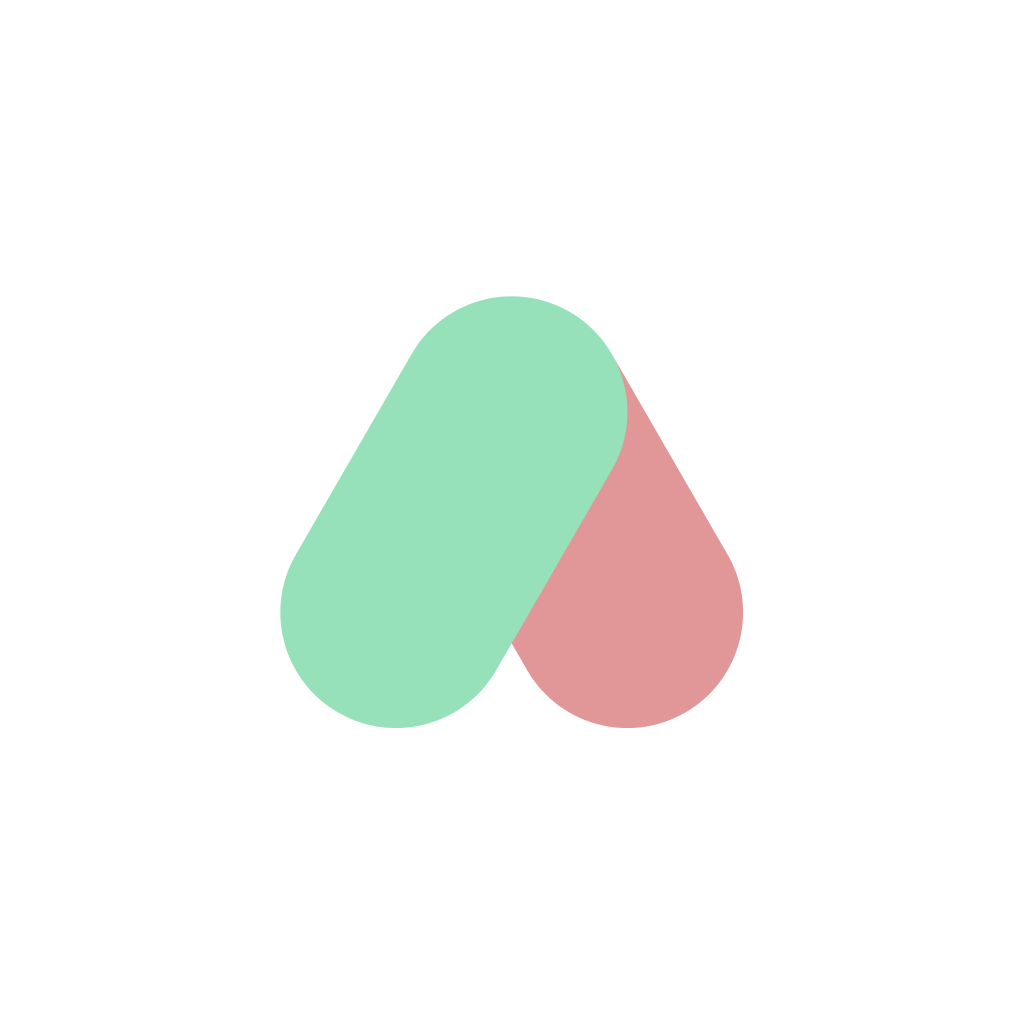10 Best Practices for File Naming That Everyone Should Follow

Effective file naming is a fundamental but often overlooked aspect of digital organization. Whether you're a student, professional, or just someone trying to keep personal files in order, implementing consistent file naming practices can save you countless hours of frustration. Here are ten file naming best practices that will transform your digital workspace.
1. Be Consistent
Consistency is the foundation of any good file naming system. Once you establish a convention, stick with it across all your files. This might mean using the same date format, ordering of information, or separator characters throughout.
Example: YYYY-MM-DD_ProjectName_DocumentType_Version
2. Use Logical Ordering
Think about how you want files to sort when viewing them in a folder. If chronological order matters, start with dates (using YYYY-MM-DD format to ensure proper sorting). If categorization matters more, start with category names.
Example: 2023-06-10_Marketing_Presentation_v2 will naturally sort with other files from the same date.
3. Keep Names Short but Descriptive
Strike a balance between brevity and descriptiveness. Aim for file names that provide enough context without requiring you to open the file, but aren't unnecessarily long.
Example: Instead of Final Document, use 2023-Budget-Projections-Q3.
4. Avoid Special Characters
Special characters can cause issues across different operating systems or when sharing files. Avoid using:
~ ! @ # $ % ^ & * ( ) [ ] { } : ; " ' < > ? , . / |`
Example: Use Marketing_Report_2023 instead of Marketing Report: 2023!
5. Use Underscores or Hyphens Instead of Spaces
Spaces can cause problems in some systems, especially in URLs or command line operations. Instead, use underscores or hyphens to separate words.
Example: Annual_Report_2023 or Annual-Report-2023 instead of Annual Report 2023
6. Include Version Information
For documents that will be revised, include version information in the file name. This prevents confusion when multiple versions exist.
Example: Project_Proposal_v1.2 or Project_Proposal_Draft3
7. Use Standard Date Formats
When including dates, use ISO standard format (YYYY-MM-DD) to ensure files sort chronologically.
Example: 2023-06-15_Meeting_Minutes instead of 6-15-23_Meeting_Minutes
8. Include Creator or Department Names When Relevant
In collaborative environments, including the creator's name or department can be valuable for quick identification.
Example: Budget_2023_Marketing_JSmith
9. Consider Using Prefixes for Easy Sorting
Using prefixes can group similar files together in file browsers, making it easier to find related content.
Example: INVOICE_2023-06_Client1, INVOICE_2023-06_Client2, etc.
10. Document Your Naming Convention
Finally, create documentation for your file naming system and share it with anyone who might need to access your files. This ensures consistency even when multiple people are creating or editing files.
How AI Can Streamline the Process
Following these naming conventions manually can be time-consuming. This is where AI-powered tools like AI Renamer come in. The software can:
- Apply consistent naming patterns to batches of files
- Extract relevant information from file contents to create descriptive names
- Learn from your preferences to suggest appropriate naming conventions
- Auto-detect dates, project names, and other key elements to include in file names
Conclusion
Implementing these file naming best practices will bring immediate improvements to your workflow and reduce frustration when searching for files. While it may require an initial investment of time to establish and implement your system, the long-term benefits are substantial.
Consider leveraging AI tools like AI Renamer to automate this process, ensuring consistent naming without the tedious manual work. Your future self will thank you for the organization and clarity these practices bring to your digital workspace.